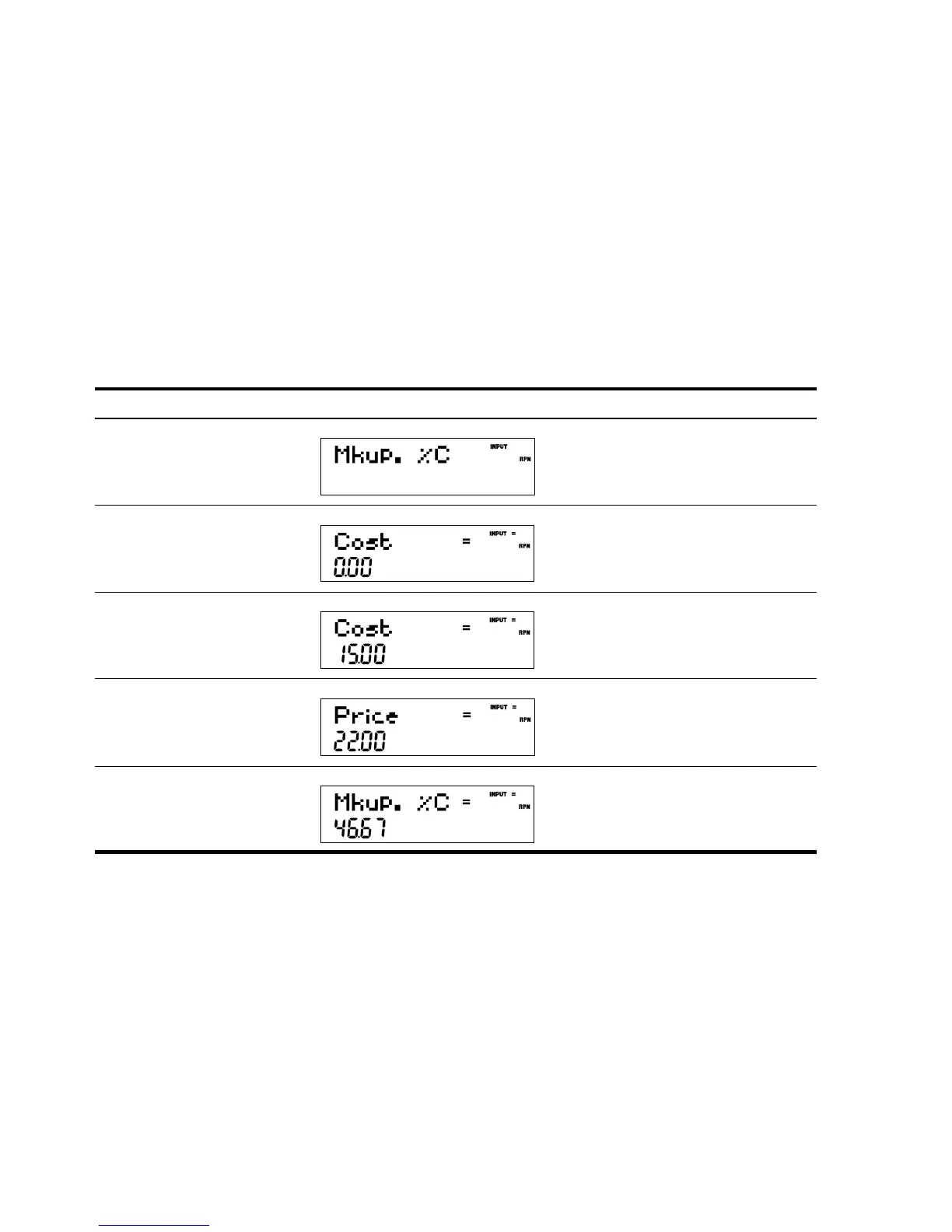Business Problems62
To return to the percent calculation menu, from anywhere within the menu or sub-menus, press
:#.
To exit the menu, press O.
NOTE: for business problems, margin is based on price; markup is based on cost. The
examples below are calculated with RPN as the active operating mode.
Percent Calculation Examples
See the tables below for examples of calculations in the %calc menu.
1. Find the markup on an item if the cost price is 15.00 and the selling price is 22.00.
Table 10-1 Markup Example
Keys Display Description
:#
Opens the %Calc menu.
I
Opens the Mkup.%C sub-menu.
15I
Inputs 15 for Cost.
<22
I
Inputs 22 for Price.
<=
Calculates the value of Mkup.%C for the
given data.
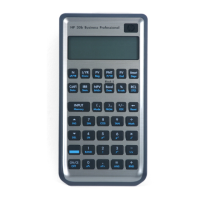