Mathematical Calculations24
Storing and Recalling Numbers
The calculator has ten memories available for use during calculations. These memories are
numbered from 1–9 and 0. To store a number in a memory, press :$, followed by
the key representing the memory number. To recall a number stored in a memory, press L
followed by the key representing the memory number. You can use the store and recall
functions for these memories any time a number is displayed, or when you wish to enter a
number.
For example, to store 15 in memory 1, press 15:$1.
To recall the number in memory 1, press
L1.
You can also perform operations to numbers stored in memories. For example, press
5:$2 to store 5 in memory 2. To add 12 to the value of memory 2, press
12:$+2. Later on, during a calculation, you can press L2
to recall memory 2. Note how the current value now stored in memory 2 is 17, (5 +12).
+-* and / are valid mathematical operations for memories.
To view the stored values in memories 1–9 and 0, press :t, followed by <
or > repeatedly to scroll through each memory starting with memory 1 (Mem 1). Note
that in the Memory menu, you can change the value of any memory by selecting the memory
and typing a number followed by the t key.
Recall Arithmetic
In RPN, typing L+2 adds the value of memory 2 to the first level of the stack, but
it will not modify the stored value of memory 2. This is useful, as it "saves" one stack level.
You can also use -* and / after L.
Storing and Recalling with Time Value of Money (TVM) Keys
To store the current number in the Time Value of Money (TVM) variables, press :$
followed by the desired TVM key.
To recall the stored value of a TVM variable, press
L followed by the key of the desired
TVM variable.
Note: pressing
L does not calculate the variable; it recalls the current value.
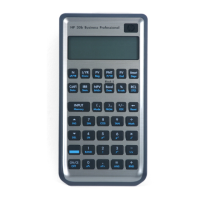
