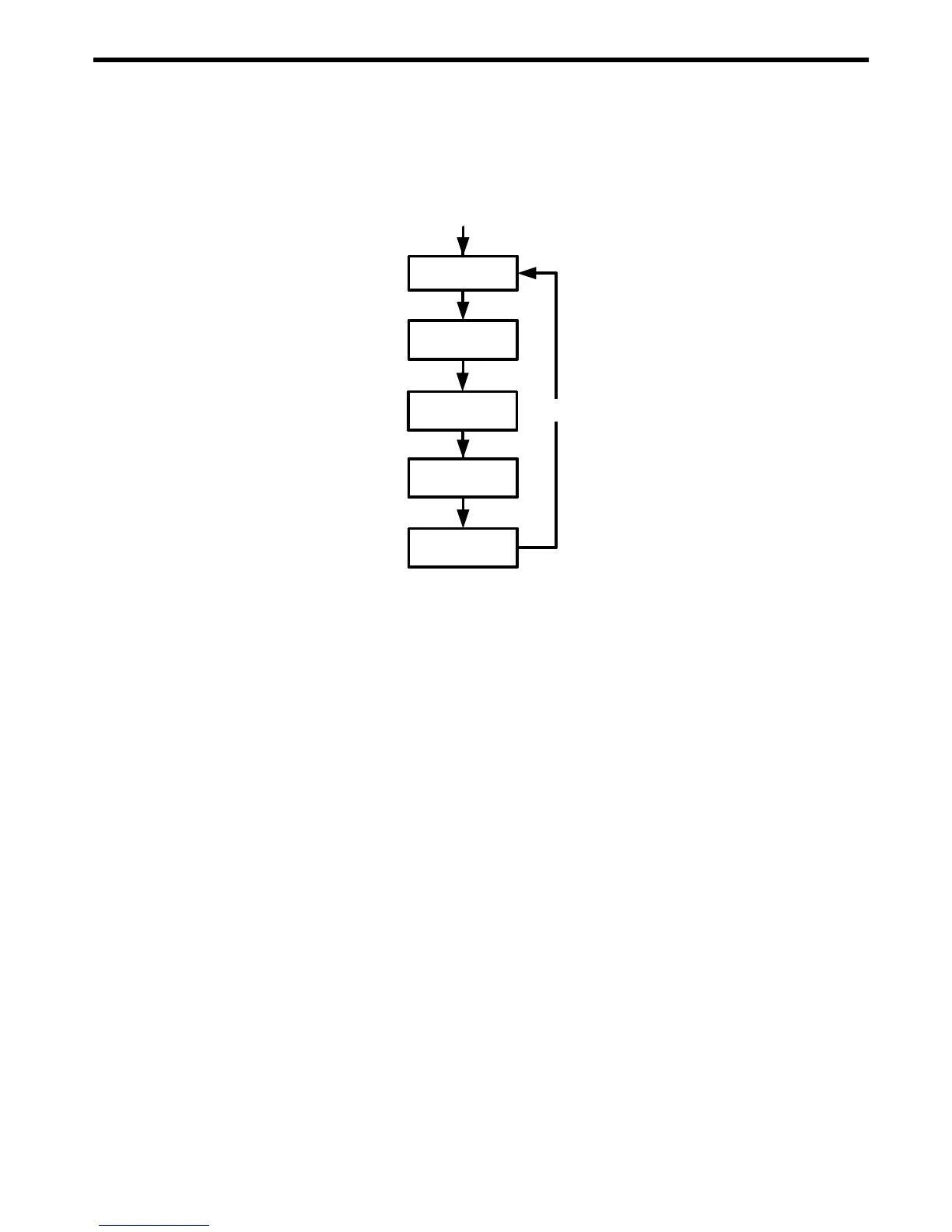Break-even
59
9Break-even
Figure 1 The Menu Map for the Break-even Menu
The Break-even Menu
To open the Break-even menu, press :y. To change the value of the displayed item,
key in a number and press I. Once you have entered all known data, press <
or > repeatedly to scroll to the unknown item and press = to calculate it.
The break-even function allows you to study problems involving a profit, when a quantity of
items, with a cost to manufacture and a fixed price to develop and market, is sold at a given
price (see Figure 1).
Break-even Example
The sale price of an item is 300.00, the cost is 250.00, and the fixed cost is 150,000.00.
How many units would have to be sold to make a profit of 10,000.00?
:P
Fixed
DWN
Cost
Price
Profit
Quantity
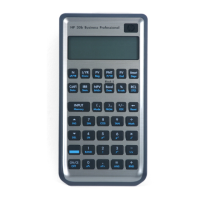