Break-even60
To reset the menu items to their default values, with any item of the Break-even menu displayed
press :x. With BrkEven displayed, press I to reset the menu, or O to
cancel. Press O again to exit the menu.
Table 9-1 Break-even Example
Keys Display Description
:y
Opens the Break-even menu starting with
the current value for fixed costs.
1500
00I
Inputs 150,000.00 for fixed cost.
<250
I
Inputs 250.00 for variable cost per unit.
<300
I
Inputs 300.00 for price.
<100
00I
Inputs 10,000.00 for profit.
<=
Calculates the current value for the
unknown item. 3200 units would have to
be sold to return a profit of 10,000.00.
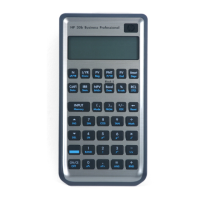
