Mathematical Calculations16
Pressing I or = when you are not entering a number duplicates the number on
Level 1. That is, the number on Level 1 is pushed on the stack, making Levels 1 and 2 equal.
In the example above, pressing
I after * duplicates 77 on the stack, making
Levels 1 and 2 equal. See Figure 5.
Table 2-3 Simple Arithmetic Calculations in RPN Mode
Keys Display Description RPN Stack
3I4
+
Inputs the numbers and the
operation in the first set of
parentheses. Intermediate
results are displayed. Note
the (+) and (RPN)
annunciators.
5I6
+
Inputs the numbers and the
operation in the second set
of parentheses.
Intermediate results are
displayed. Note the (+)
annunciator.
*
Finishes the operation and
displays the results.
Previous
Value
Previous
Value
Previous
Value
7
Previous
Value
Previous
Value
7
11
Previous
Value
Previous
Value
Previous
Value
77
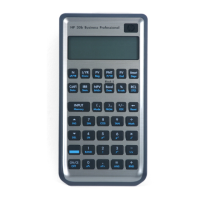
