Mathematical Calculations20
Figure 8 The Menu Map for the Math Menu
Press < to scroll through the menu items, starting with Trigonometry. The Trigonometry,
Hyperbolic, and Probability items have sub-menus. Press
I on any of these items to
access the functions within the sub menus. Press < to scroll through the functions.
* IP and FP functions are not available on the HP 20b.
DWN
DWN
INPUT
:s
Trigonometry
Hyperbolic
Probability
ABS
(Absolute
Value)
PI
SIN
-1
SINH
COSH
TANH
LTND
LTND
-1
LOG
INPUT
DWN
COS
-1
DWN
TAN
-1
TANH
-1
SINH
-1
COSH
-1
DWN
DWN
INPUT
DWN
Student
Student
-1
Chi
2
Chi
2-1
F—Distribution
F
-1
—Distribution
DWN
Binomial
IP
*
DWN
FP
*
DWN
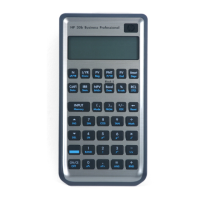
