Bonds50
To reset the menu items to their default values, with any item of the Bond menu displayed press
:x. With Bond displayed, press I to reset the menu, or O to cancel. Press
O again to exit the menu.
:$1
Stores 115 . 8 9 in memory 1.
<
Displays the current value for
accrued interest.
=L1+
Returns the result for total price (value
of price + value of accrued interest)
in RPN mode. If calculating in Chain
or Algebraic modes, at this point,
press
+L1=.
The net price you should pay for the
bond is 11 8 . 5 8 .
Table 6-2 Bond Calculation Example
Key Display Description
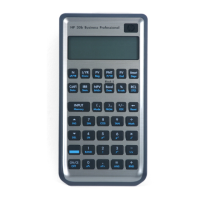
