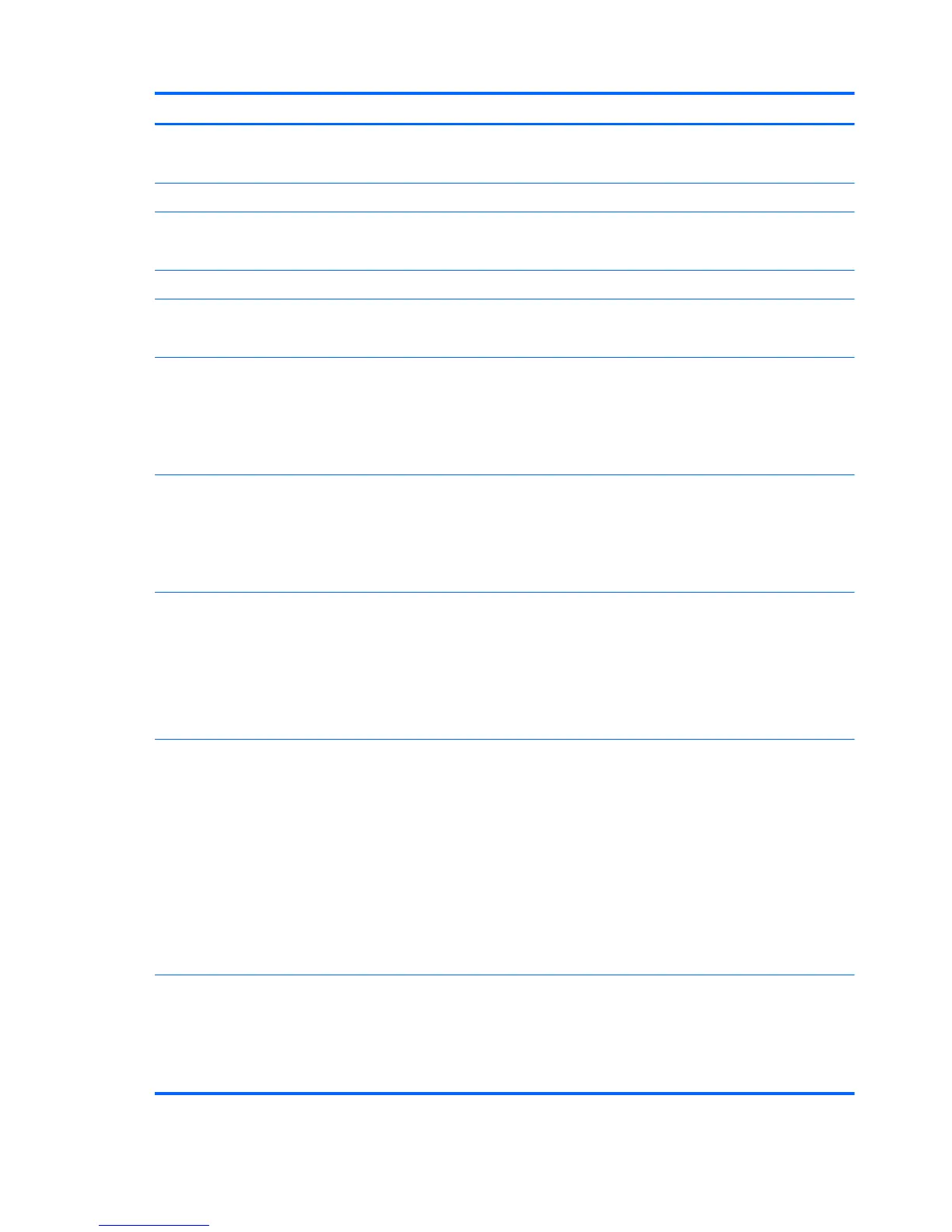Category Description
Diskette drive Supports external USB drive only
Supports boot from USB device
Microphone Single digital microphone
Audio 2 integrated HD stereo speakers
Audio-out (headphone) jack / Audio-in (microphone) jack
Webcam Integrated standard VGA camera with fixed focus
Ethernet Integrated 10/100/1000 network interface card (NIC)
Ethernet cable not included
Wireless Integrated wireless local-area network (WLAN) via Half-Mini Card:
●
802.11 bgn WLAN + Bluetooth® Combo card
●
802.11 bgn Bluetooth® Combo card with 2 antennas
● 802.11 a/b/g/n 2 x 2
Integrated wireless wide-area network (WWAN) and GPS function (FMC)
● Qualcomm Gobi2/Birlion with 2 antennas
●
6 band antenna support: 2100/1800/1900/800/900 with additional GPS band
●
2.4 GHz and 5 GHz antennas in display enclosure
External media cards Digital Media Slot supporting the following optional digital card formats:
● MultiMediaCard (MMC)
● Secure Digital (SD) Memory Card
● Secure Digital High Capacity (SDHC) Memory Card
●
Secure Digital eXtended Capacity (SDXC) Memory Card
Ports Audio-in (stereo microphone)/Audio-out (stereo headphone) combo jack
HDMI v.1.3
AC power
RJ-45 (Ethernet, includes link and activity lights)
USB v. 2.0 (3)
VGA (Dsub 15-pin) supporting:
●
1920 x 1200 external resolution at 60 GHz
●
1600 × 1200 external resolution at 75 GHz
Keyboard/pointing device ClickPad TouchPad with ClickPad TouchPad buttons
Touch-sensitive controls
Supports 2-way scroll with legend
Taps enabled by default
2 Chapter 1 Product description ENWW