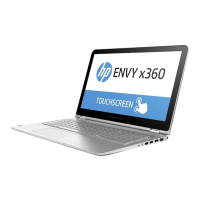Do you have a question about the HP x360 310 G2 and is the answer not in the manual?
Lists storage options including HDD and SSD configurations.
Identifies external components on the right side of the computer.
Identifies external components on the left side of the computer.
Identifies the touchpad zone and buttons.
Lists major internal computer components with part numbers.
Details specifications and part numbers for hard drives and SSDs.
Lists and describes parts of the display assembly.
Introduces procedures for replacing components by authorized providers.
Details spare part numbers and country codes for the top cover.
Provides steps for removing and replacing the TouchPad.
Details the procedure for removing and replacing the hard drive.
Provides steps for removing and replacing the M.2 solid-state drive.
Details the removal and replacement of the USB/audio jack board.
Provides steps for removing and replacing the USB/card reader board.
Details the procedure for removing and replacing the speakers.
Provides instructions for removing and replacing the system board.
Details the steps for removing and replacing the display assembly.
Provides instructions for removing and replacing the battery.
Details the procedure for removing and replacing the power button board.
Provides steps for removing and replacing the power connector cable.
Instructions on how to access the BIOS setup utility.
Specific steps for creating HP recovery media.
Explains creating recovery media and backups in Windows 10.
Specific steps for creating HP recovery media in Windows 10.
Steps for using HP Recovery Manager in Windows 10.
Steps to launch the HP PC Hardware Diagnostics tool.
Steps to restore nonvolatile memory in the current BIOS version.
| Graphics | Intel HD Graphics |
|---|---|
| Processor | Intel Celeron N3060 |
| RAM | 4 GB DDR3L |
| Storage | 500 GB HDD |
| Display | 11.6-inch HD (1366 x 768) |
| Operating System | Windows 10 Home |
| Battery | 3-cell Li-ion |
| Ports | HDMI, headphone/microphone combo |
| Wireless | Bluetooth 4.0 |