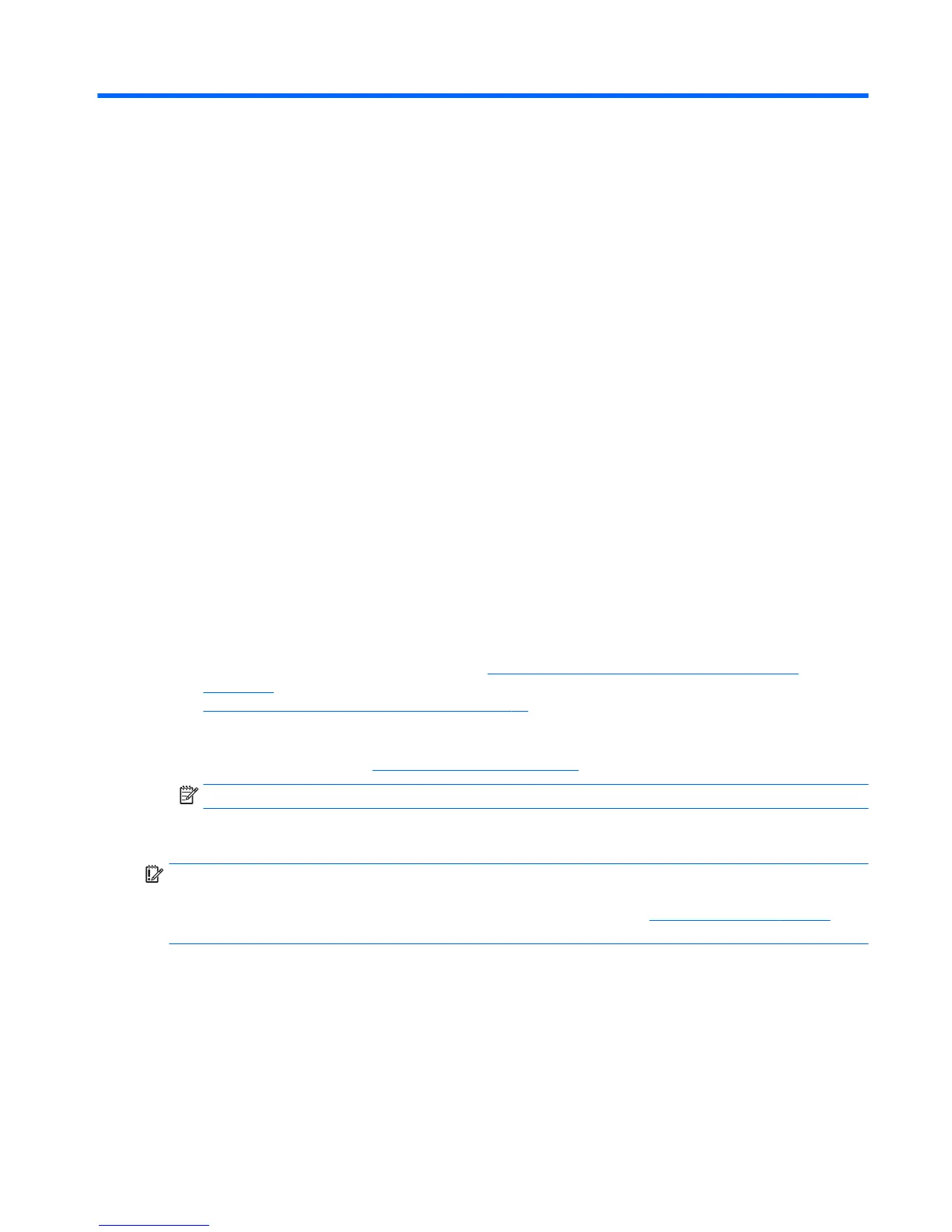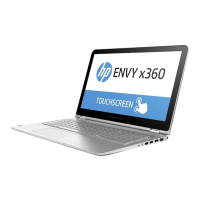8 Backing up, restoring, and recovering in
Windows 8.1
This chapter provides information about the following processes. The information in the chapter is standard
procedure for most models.
●
Creating recovery media and backups
●
Restoring and recovering your system
For additional information, refer to the HP Support Assistant.
▲
From the Start screen, type support, and then select the HP Support Assistant app.
- or -
From the Windows desktop, click the question mark icon in the notication area, at the far right of the
taskbar.
Creating recovery media and backups
The following methods of creating recovery media and backups are available on select models only. Choose
the available method according to your computer model.
●
Use HP Recovery Manager after you successfully set up the computer to create HP Recovery media. This
step creates a backup of the HP Recovery partition on the computer. The backup can be used to reinstall
the original operating system in cases where the hard drive is corrupted or has been replaced. For
information on creating recovery media, see Creating HP Recovery media (select models only)
on page 69. For information on the recovery options that are available using the recovery media, see
Recovering using HP Recovery Manager on page 71.
●
Use Windows tools to create system restore points and create backups of personal information.
For more information, see Using Windows tools on page 70.
NOTE: If storage is 32 GB or less, Microsoft System Restore is disabled by default.
Creating HP Recovery media (select models only)
IMPORTANT: If your computer does not list a Recovery Media Creation option, you can obtain recovery
media for your system from support. See the Worldwide Telephone Numbers booklet included with the
computer. You can also nd contact information from the HP website. Go to http://www.hp.com/support,
select your country or region, and follow the on-screen instructions.
HP Recovery Manager is a software program that allows you to create recovery media after you successfully
set up the computer. HP Recovery media can be used to perform system recovery if the hard drive becomes
corrupted. System recovery reinstalls the original operating system and the software programs installed at
the factory and then congures the settings for the programs. HP Recovery media can also be used to
customize the system or restore the factory image if you replace the hard drive.
Creating recovery media and backups 69
