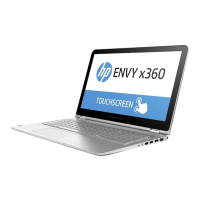Changing your notebook to an entertainment stand
To change your notebook to an entertainment stand, raise the display, and then rotate the display backward
to a stand position (about 315 degrees).
Changing your notebook to a tablet
To change your notebook to a tablet, raise the display, and then rotate the display backward until it is ush
with the computer bottom (360 degrees).
10 Chapter 2 External component identication

