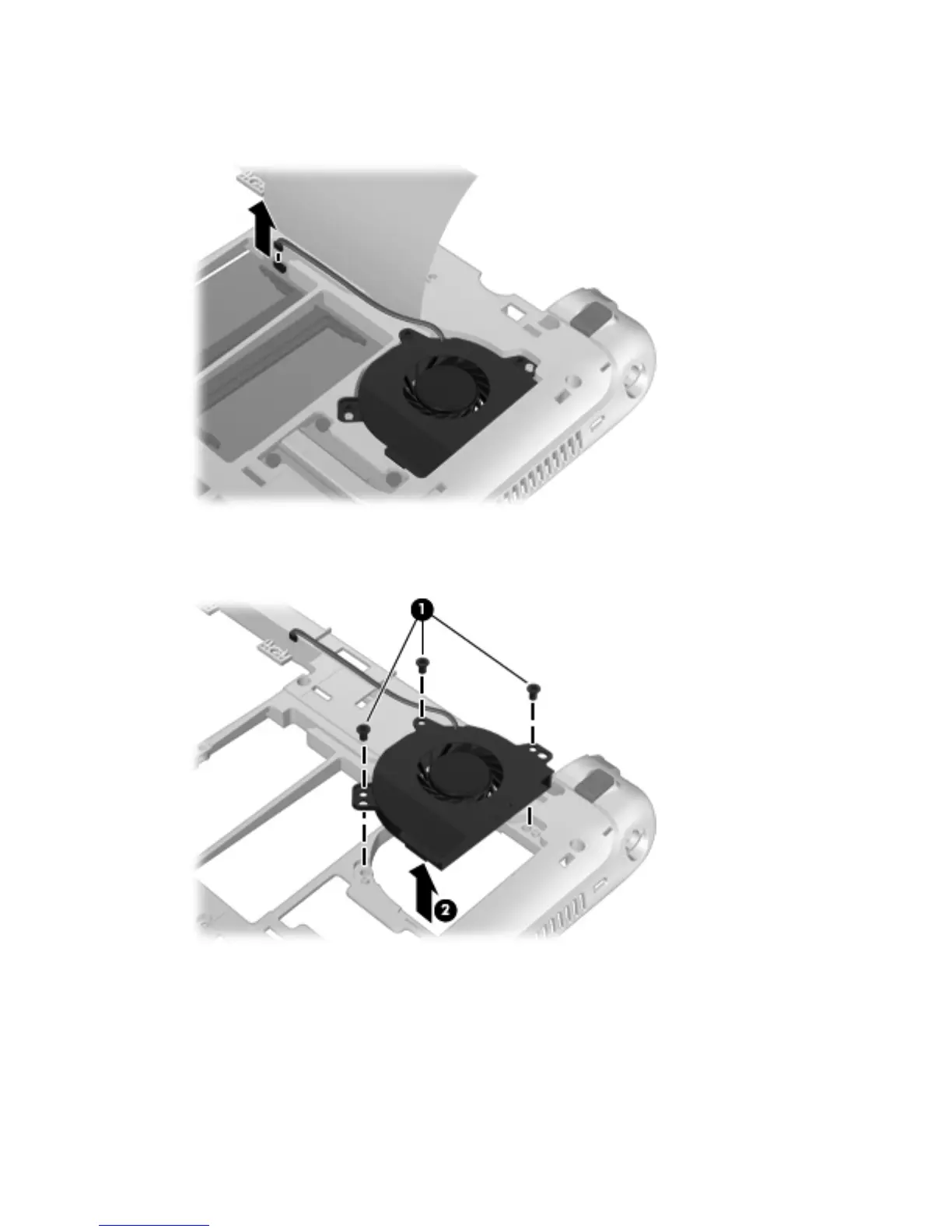To remove the fan, follow these steps:
1. Disconnect the fan cable (1) from the system board.
2. Remove the 3 screws (1) that secure the fan to the base enclosure.
3. Lift up and remove the fan (2).
Reverse this procedure to install the fan.
64 Chapter 4 Removal and replacement procedures ENWW