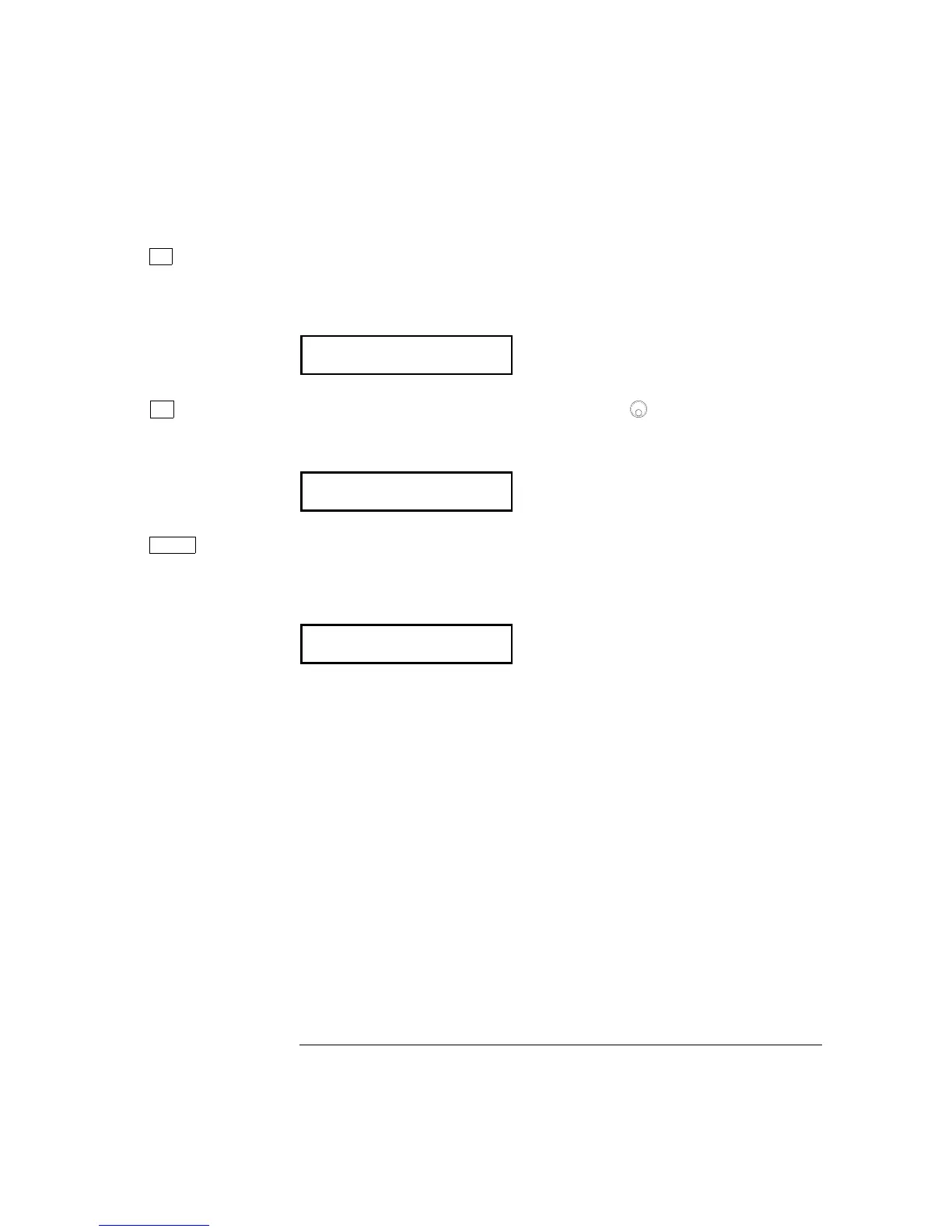5 Move down a level to the “PARAMETER” choices.
The first parameter choice is “
DEFAULT” for the POWER ON command
(“
DEFAULT” is the factory setting and is stored in non-volatile memory).
DEFAULT
6 Move across to the
“LAST STATE” choice.
1
There are two parameter choices for POWER ON.
LAST STATE
7 Save the change and turn off the menu.
The function generator beeps and displays a message to show that the
change is now in effect. You are then exited from the menu.
ENTERED
∨
>
Enter
1
You can also use the knob to scroll left or right through the choices on each
level of the menu.
Chapter 2 Front-Panel Menu Operation
A front-panel menu tutorial
36