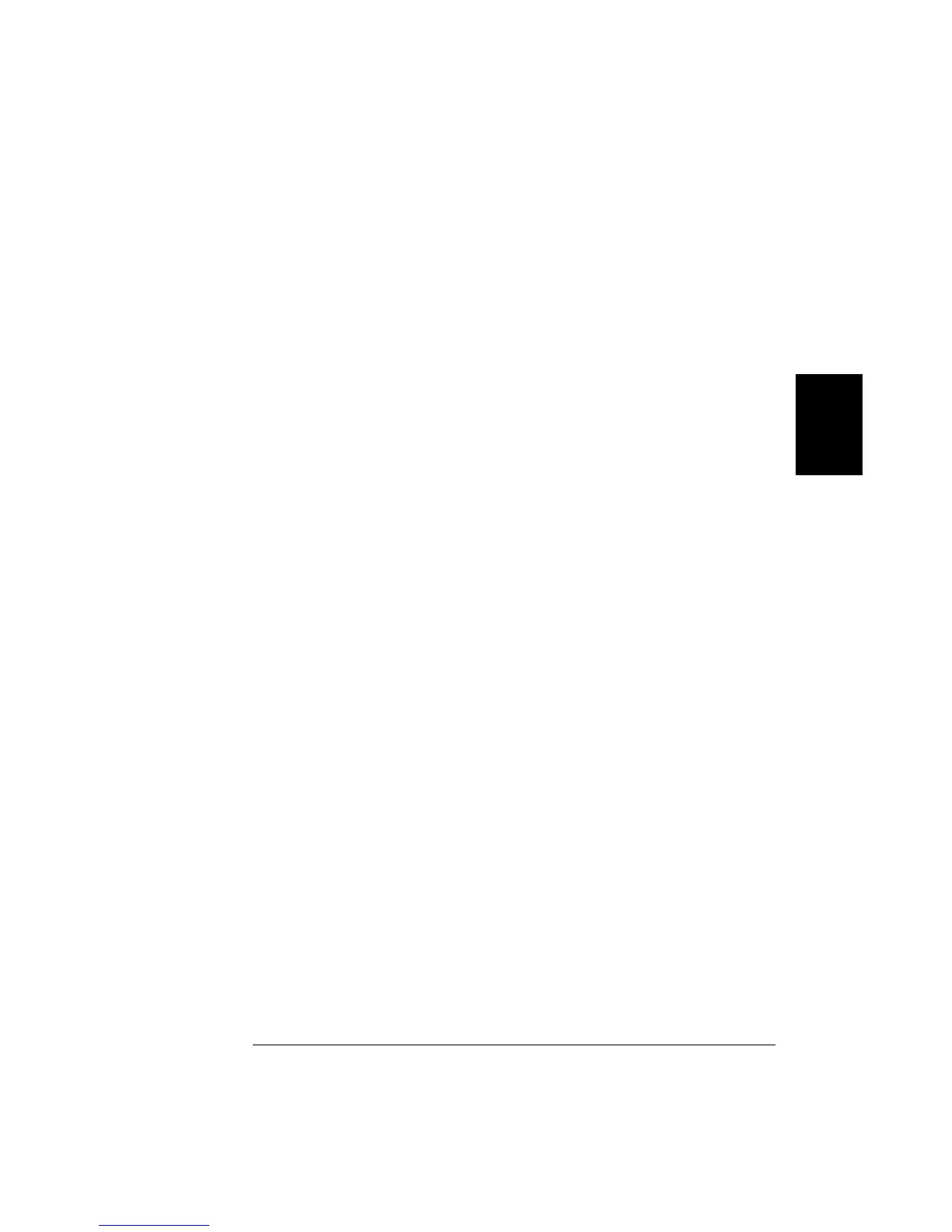Trigger Source Choices
Applies only to burst and sweep. You must specify the source from which
the function generator will accept a trigger.
• From the front panel, the function generator will accept a single
trigger, a hardware trigger from the Ext Trig terminal, or
continuously output bursts or sweeps using the internal trigger.
At power-on, internal trigger is selected.
• From the remote interface, the function generator will accept
a software (bus) trigger, a hardware trigger from the Ext Trig
terminal, or an immediate internal trigger.
• The trigger source setting is stored in volatile memory; the source is
set to internal trigger (front panel) or immediate (remote interface)
when power has been off or after a remote interface reset.
• To select the trigger source from the remote interface, use the
following command. The APPLy command automatically sets the
trigger source to IMMediate .
TRIGger:SOURce {IMMediate|EXTernal|BUS}
Internal Triggering In this trigger mode, the function generator
continuously outputs the burst or sweep (as specified by the burst rate
or sweep time). This is the power-on trigger source for both front-panel
and remote interface use.
To select the internal trigger source from the remote interface, use the
following command. The APPLy command automatically sets the
trigger source to IMMediate.
"TRIGGER:SOURCE IMMEDIATE"
3
Chapter 3 Features and Functions
Triggering
99