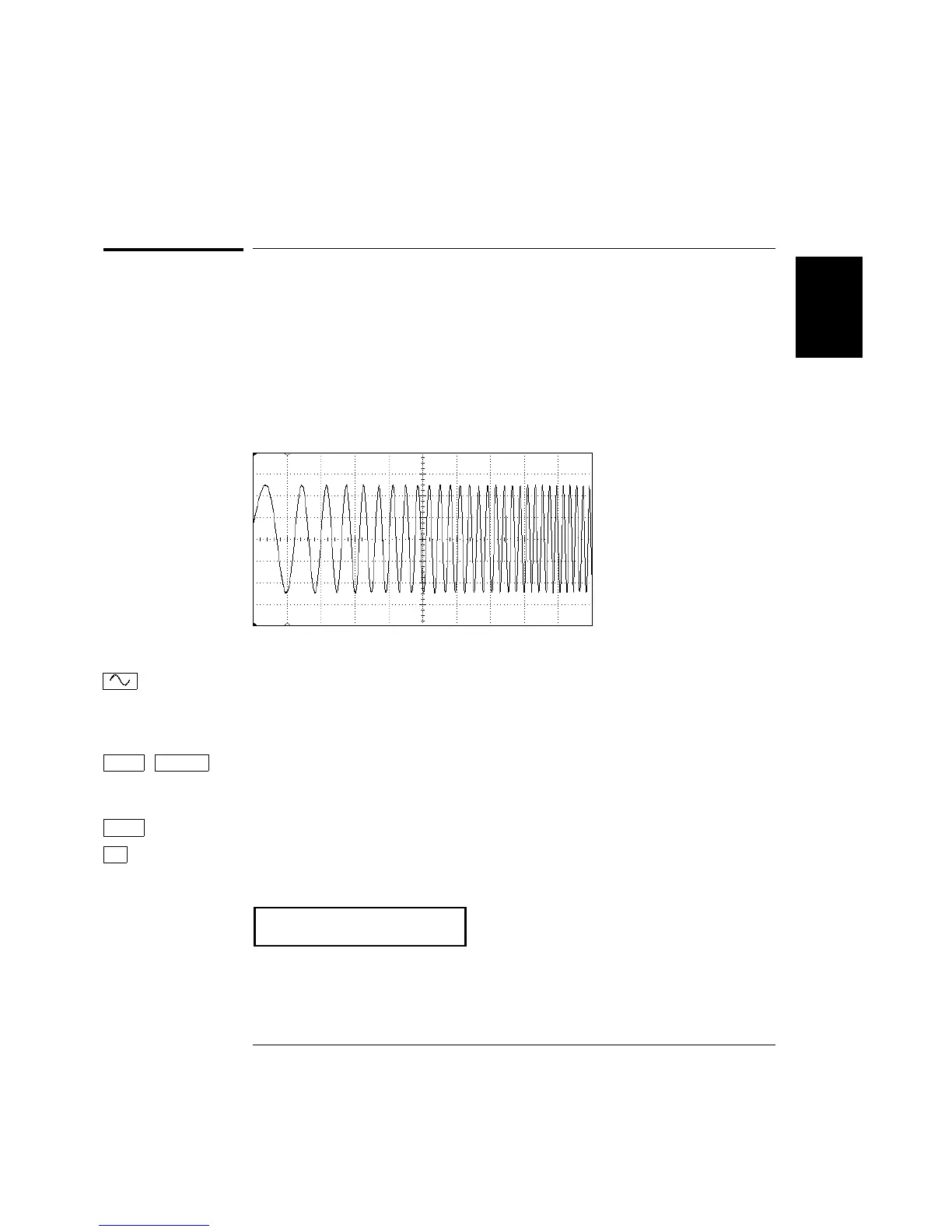To output a frequency sweep
In the frequency sweep mode, the function generator “steps” from the
start frequency to the stop frequency at a sweep rate which you specify.
You can sweep up or down in frequency, and with either linear or
logarithmic spacing. For this example, you will output a swept sine wave
from 50 Hz to 5 kHz. You will not change the other parameters from their
default settings: internal sweep trigger, linear spacing, and 1 second
sweep time.
1 Select the function and amplitude for the sweep.
For sweeps, you can select sine, square, triangle, ramp, or arbitrary
waveforms. For this example, select a sine wave with a
5 Vpp amplitude.
2 Enable the sweep mode.
Notice that the
Swp annunciator turns on.
3 Use the menu to select the start frequency.
After you enable the sweep mode, the “recall menu” key will
automatically take you to the
START F command in the SWP MENU.
1: START F
Sweep
Shift
Recall Menu
Shift
<
2
Chapter 2 Front-Panel Menu Operation
To output a frequency sweep
49
