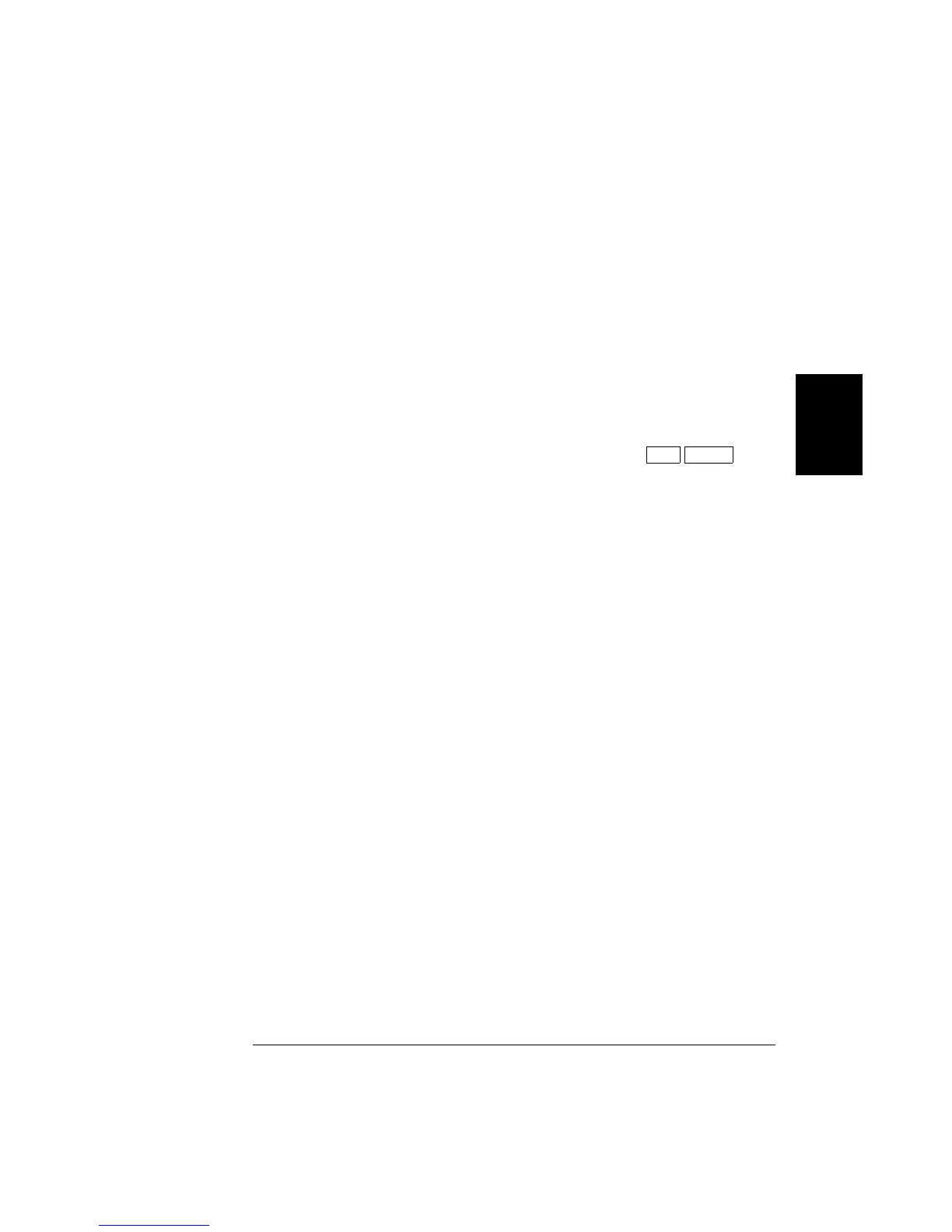• Possible Conflict with Output Frequency: The duty cycle is auto-
matically adjusted if you select a frequency that is not valid with the
present duty cycle. For example, if you set the duty cycle to 70% and
then change the frequency to 8 MHz, the function generator will
automatically adjust the duty cycle to 60% (the upper limit for this
frequency).
From the front panel, “
% DUTY LIMIT” is displayed and the duty cycle is
adjusted. From the remote interface, a -221, “Settings conflict” error
is generated and the duty cycle is adjusted.
• Front-Panel Operation: To set the duty cycle, press
Shift % Duty
(the value appears on the display for approximately 10 seconds).
Then use the knob, arrow keys, or “Enter Number” mode to set the
duty cycle.
• Remote Interface Operation:
PULSe:DCYCle {<
percent>|MINimum|MAXimum}
The APPLy command automatically sets the duty cycle to 50% for
square waves.
3
Chapter 3 Features and Functions
Output Configuration
67