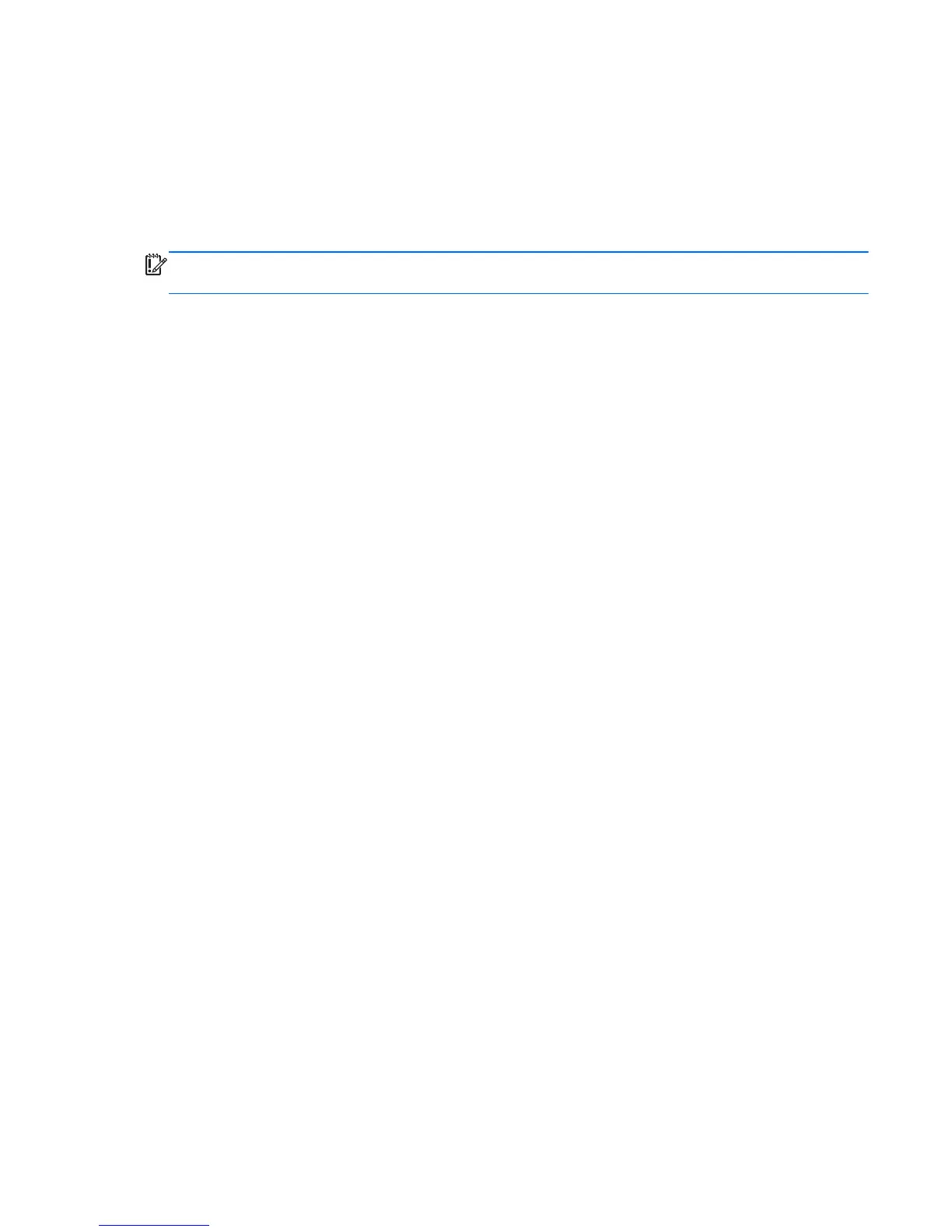Remove everything and reinstall SLED
Sometimes you want to perform detailed reformatting of your computer, or you want to remove
personal information before you give away or recycle your computer. The process described in this
section provides a speedy, simple way to return the computer to its original state. This option removes
all personal data, applications, and settings from your computer, and reinstalls the Linux
operating system.
IMPORTANT: This option does not provide backups of your information. Before using this option,
back up any personal information you wish to retain.
You can initiate this option by using the f11 key.
To use the f11 key:
Press f11 while the computer boots.
– or –
Press and hold f11 as you press the power button.
To reinstall SLED, follow the steps below.
1.
Select System Recovery from the boot menu after pressing f11.
2.
A prompt will appear, reading, “This utility will wipe out your hard drive contents and restore your
PC to factory state. Are you sure you want to continue?” Select Yes.
3. A prompt will appear, reading, “Please confirm you want to restore your system to factory state
and lose all your current data.” Select Yes.
Linux
123
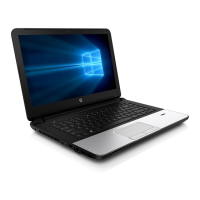