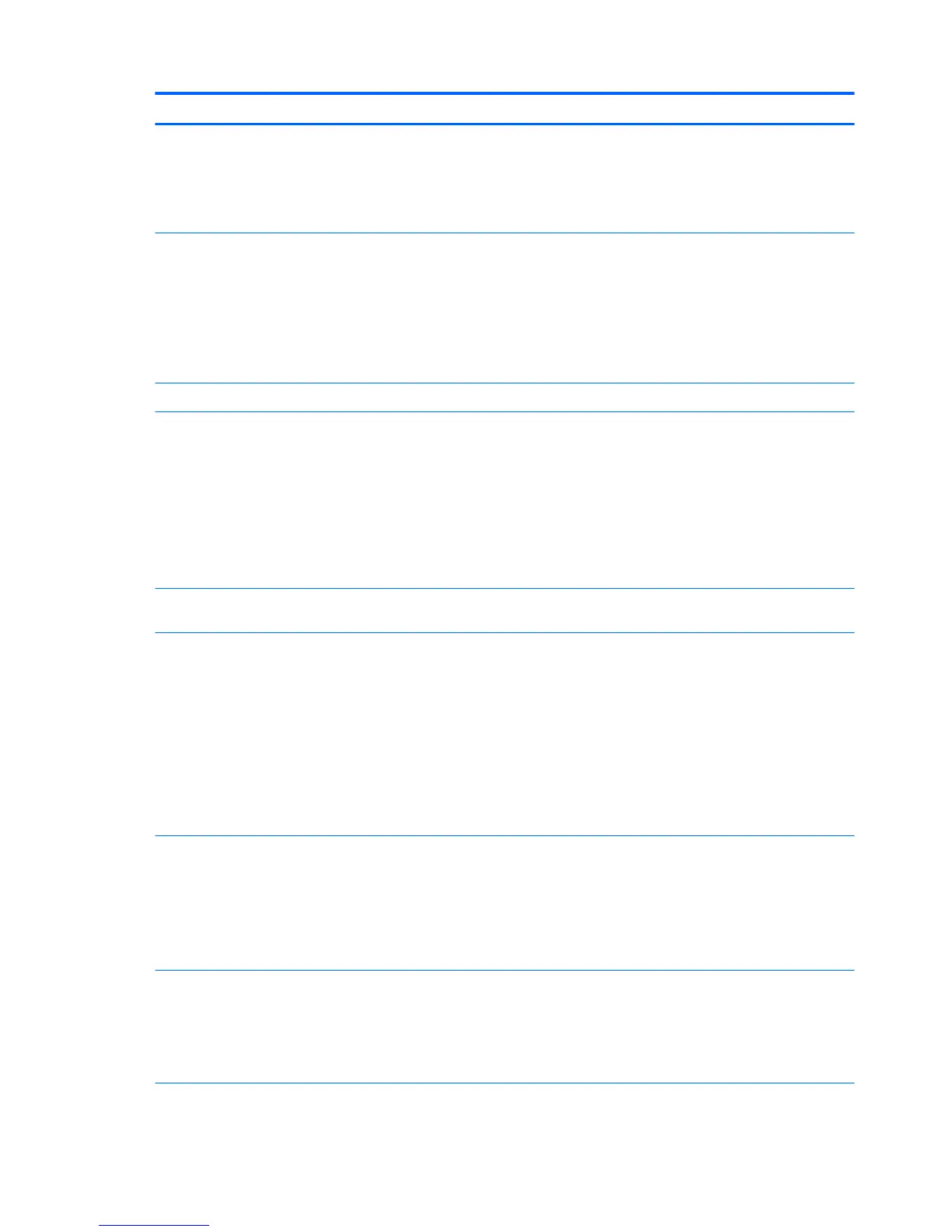Category Description
Optical drive (continued) SATA
Fixed (not modular)
Support for zero-power optical drive
Support for no optical drive option
Audio and video HP TrueVision HD webcamera (fixed/no tilt with activity light), 1280×720 by 30 frames
per second
Support for non-webcamera option
Dual digital microphones
Stereo speakers (2)
DTS Sound
Ethernet Integrated 10/100/1000 network interface card (NIC)
Wireless networking Integrated wireless local area network (WLAN) options by way of wireless module
Two WLAN antennas built into display assembly
Support for the following WLAN formats:
●
Atheros AR9485 802.11b g n WiFi Adapter
●
Broadcom BCM943228HMB 802.11abgn 2×2 Wi-Fi Adapter, Broadcom Bluetooth®
4.0 Adapter
●
Realtek RT8723BE 802.11bgn 1×1 WiFi + Bluetooth 4.0 Combo Adapter
External expansion HP 2-in-1 multiformat Digital Media Reader Slot with push-push technology. Reads data from
and writes data to digital memory cards such as Secure Digital (SD).
Ports
●
AC adapter, HP Smart (4.5-mm barrel)
●
Audio-in (mono microphone)/audio-out (stereo headphone) combo jack
●
HDMI v1.4 supporting up to 1920×1080 @ 60-Hz
●
RJ45 (Ethernet)
●
USB 3.0 (2)
●
USB 2.0 (1)
●
VGA (Dsub 15 pin) supporting: 1080p external resolution @ 60-Hz, hot plug and unplug and
autodetection for correct output to wide-aspect vs. standard aspect video
Keyboard/pointing devices Full-size, island-style, spill-resistant keyboard
Touchpad Requirements:
●
Default on for 2-finger scroll and pinch
●
Multitouch gestures enabled
●
Taps enabled as default
Power requirements Support for removable 4-cell, 48-WHr, 3.20-AHr, Li-ion battery and 4-cell, 41-WHr, 2.80-AHr, Li-
ion battery
Support for the following AC adapters:
●
65-W AC adapter (non-PFC S-3P, 4.5-mm; not supported in India and
the People's Republic of China)
2 Chapter 1 Product description