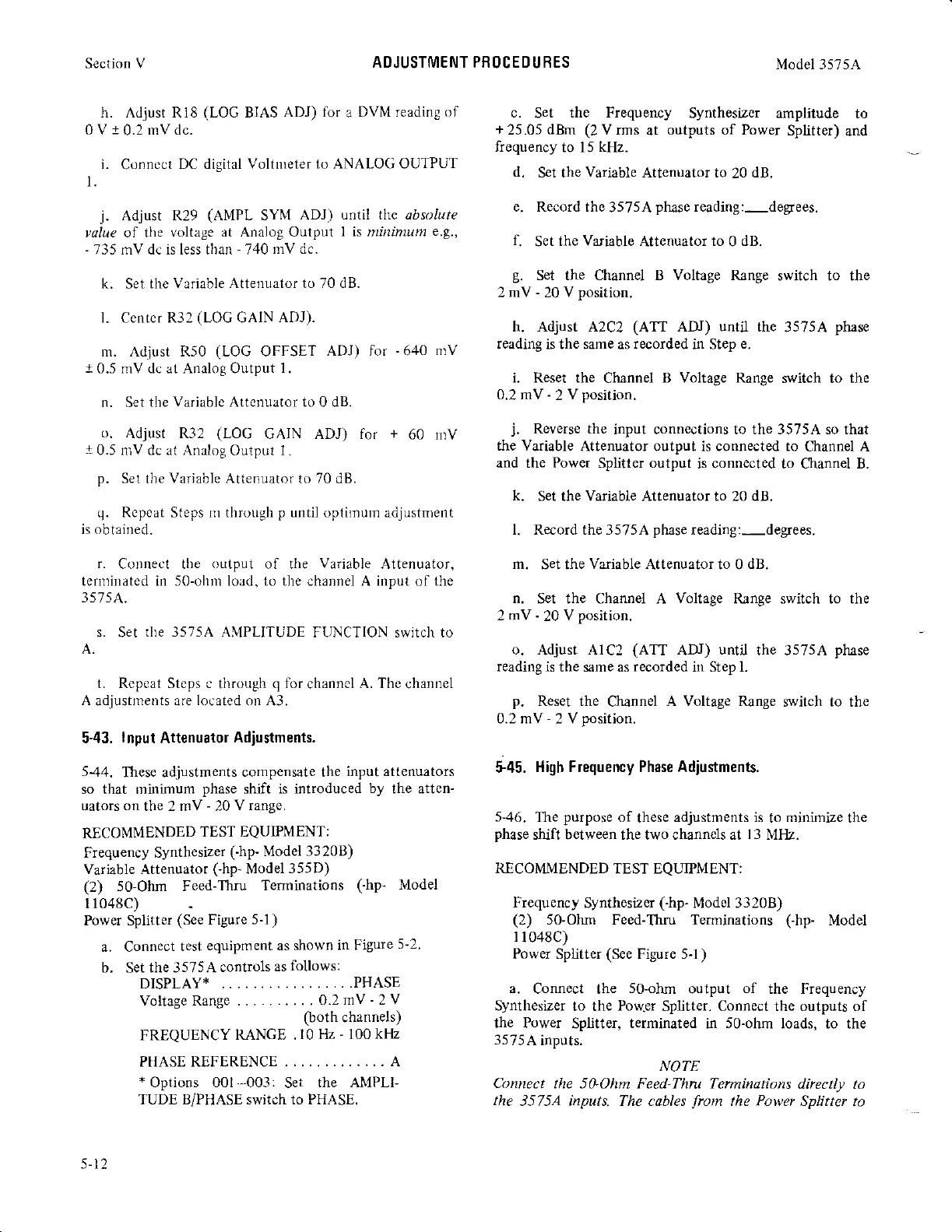Section V
ADJUSTMENT PHOCEDURES
Model 3575A
c.
Set
the Frequency
Synthesizer amplitude
to
+25.05
dBm (2Vrms
at
outputs of Power
Splitter)
and
frequency
to 15
kHz.
d.
Set the
Variable
Attenuator to
20
dB.
e. Record the
3575A
phase
reading:-degrees.
f.
Set
the Variable
Attenuator
to
0
dB.
g.
Set the Channel B Vollage Range
switch to the
2
mV
-
20
V
position.
h. Adjust A2C2
(A'fi
ADJ) until the
35754
phase
reading
is the same as
recorded
in Step
e.
i. Reset the
Channel
B Voltage Range
switch to the
O.2 mV
-2
V
position.
j.
Reverse the
input connections to the 35754 so that
the Variable
Attenuator output is coirnected to
Channel A
and the Power Splitter output
is
connected
to Channel B.
k.
Set the Variable Attenuator to
20
dB.
1. Record the 35754
phase
reading:-degrees.
m.
Set the
Vaiable
Attenuator to 0
dB.
n.
Set the Channel A
Voltage
Range switch to the
2 mV
-
20
V
position.
o.
Adjust AlC2
(ATT
ADJ)
until
the 3575A
phase
reading is
the same as recorded ill Step l.
p.
Reset the
Channel
A Voltage Range
switch to the
0.2 mV- 2 V
positior.
$45.
High Frequency Phase Adjustments.
5-46.
The
purpose
of
these
adjustments is
to
minimize
the
phase
shift between the two channcls at
l3
MHz.
RECOMMENDED
TEST EQUIPMENT:
Frequency
Synthesizer
(-hp-
Modcl 33208)
(2)
50-Ohm Feed-Thru Terminations
(hp-
Model
11048C)
Power Splitter
(See
Figure 5-l
)
a.
Connect the
50-ohm
output
of
the Frequency
Synthesizer
to the
Poqel
Splitter. Connect the outputs of
the Power
Splitter,
terminated
in
50-ohm
loads, to the
3575A
inputs.
NOTE
Con
ect the 5OOhm Feed-Thru Terminations
directly to
the
3575A inputs. The cables
from
the Poh,er Splitter
to
h. Adjust RlE
(LOG
BIAS
ADJ) tbr
a
DVM reading of
0Vr0.2mVdc.
i.
Connect
DC digital
Voltnreter to ANALOG OUTPUT
1
j.
Adjust
R29
(AMPL
SYIvI ADJ)
ontil the absolute
value ol the
voltage at Analog Output
I is rtinimum
e,9.,
-
735 mV dc is less than
-
740
mV dc.
k.
Set
the Vrriable
Attenuator to 70 dB.
1. Ccntcr R32
(LOC
GAIN
ADJ).
rn. Adjust R50
(LOG
OFFSET
ADJ) for
-640
nrV
I
0.5 mV dc at Analog Output 1.
n. Set
the Variable Attenuator to 0 dB.
o.
Adjust R32
(LOG
GAIN ADJ) for
+
60 nrV
10.5
nrV dc at Analog
Output 1.
p,
Set the
Variable Attenuator
to 70 dB.
q.
Rcpeat Steps nr through
p
until optimum adjustment
is obtained.
r.
Conrect the
output
of the
Variable
Attenuator,
ternrirrated in 50-ohm lord, to the channel A input of the
3575A.
s. Set
the 3575A AMPLITUDE
FIJNCTION switch to
t. Rcpcat Stcps c
tl)rough
q
for
channcl
A. The
channel
A adiustme|ts are
located
on A3.
5-43.
lnput
Attenuator
Adjustments.
544.
These adjustments
compensate the
input attenuators
so that rninimum
phase
shift
is introduced
by
the atten-
uators on
the 2 mV
-
20
V range.
RECOMMENDED
TEST EQUIPMENT:
Frequency
Synthesizer
(-hp-
Model
3320B)
Variable Attenuator
(hp-
Model
355D)
(2) 5o-Ohm Feed-Thru
Terminations
('hp. Model
l l048c)
Power Splitter
(See
Figure
5-1)
a. Connect
test
equipment as shown
in Figure
5-2,
b.
Set
the 3575A
controls
as
follows:
DISPLAY*
... ..
,. .PHASE
Voltage
Range .
0.2 mV ' 2
V
(both
channels)
FREQUENCY
RANCE .
10 !12
-
100
kHz
PIIASE REFERENCE ............. A
+
Options 001
-003:
Set
the AMPLI'
TUDE B/PHASE switch to PHASE.
5-t2
