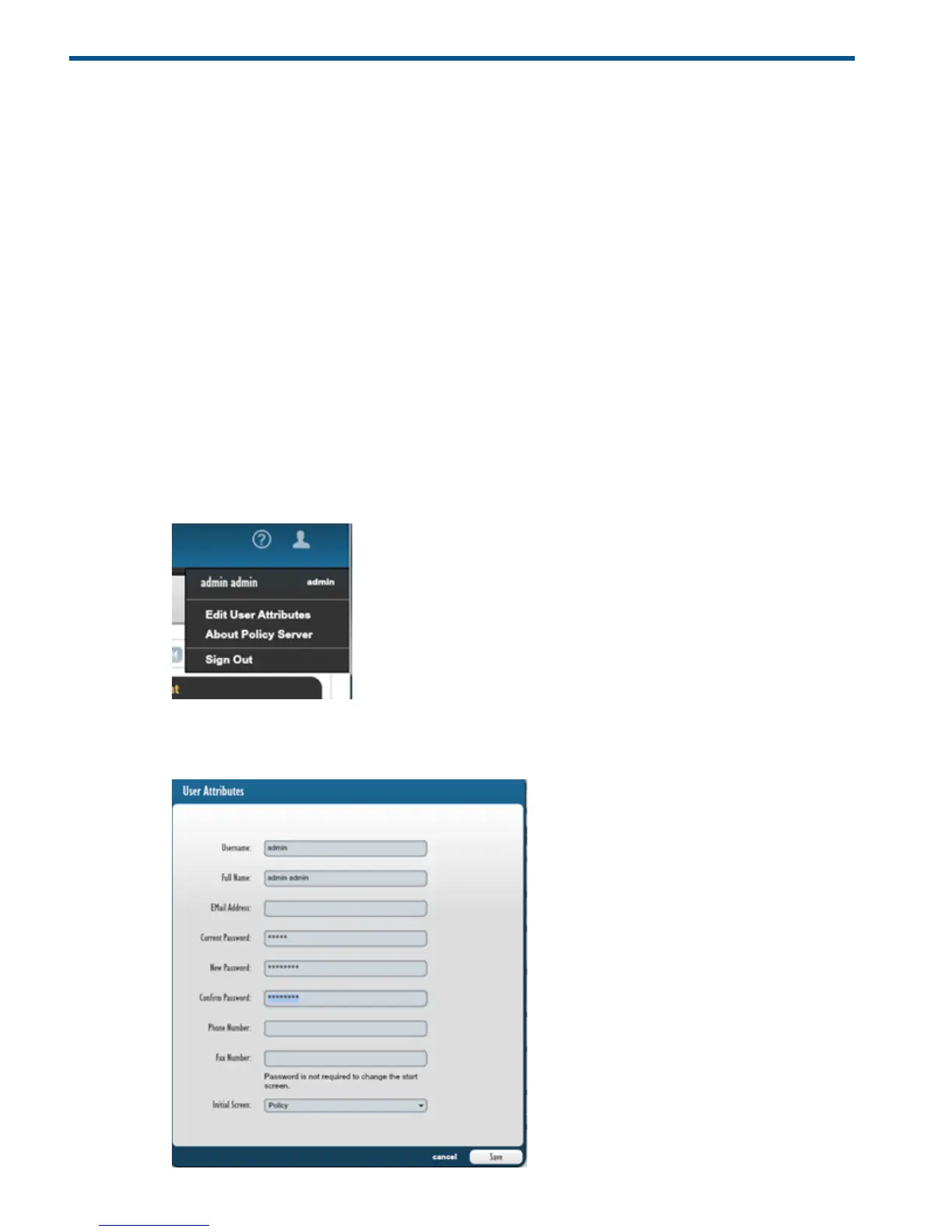C Changing Default Passwords
During the installation of the HP 3PAR Policy Server, three users are created, each with a default
password. These users (and passwords) are:
• Policy Server Administrator (password: admin)
• LDAP Directory Administrator (password: ou=admin [cn=directory manager,cn=root
dns,cn=config])
• Policy Server Database Manager (password: ADMIN)
The Policy Server uses the LDAP Directory Administrator user to access the LDAP directory and uses
the Policy Server Database Manager to access the database server. The user names and passwords
for these users are stored in Policy Server configuration files.
The Policy Server Administrator account is used by a user to log in to the Policy Server. This user
and password are stored in the LDAP directory server.
Changing the Policy Server Administrator Password
1. Log in to the HP 3PAR Policy Server with the current password using the following URL:
http://<policy_server>:<port>
2. In the upper-right area of the main screen, click the Users icon, and then click Edit User
Attributes, as shown in the following figure:
3. In the User Attributes dialog box, enter the current password and the new password (twice),
and then click Save, as shown in the following figure:
26 Changing Default Passwords
