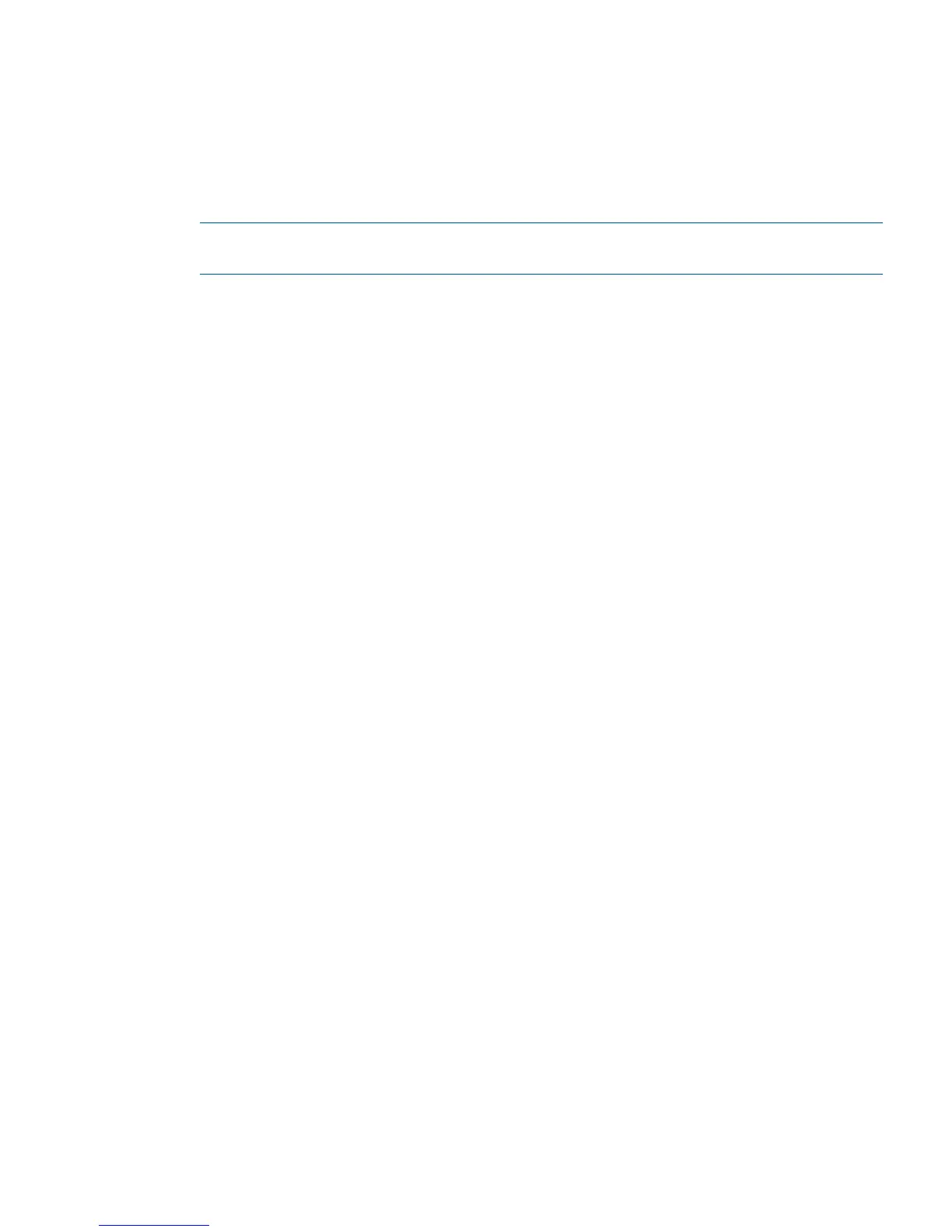12. When prompted for the SSL information, provide the following information:
• HTTPS listening port – Press ENTER to keep the default port (8443).
• Keystore – Type the location of the certificate keystore file on the machine.
• Key PassPhrase – Type the passphrase used when creating the certificate keystore file.
Then, type it again when prompted to confirm the Key PassPhrase.
13. When prompted whether to install the components as services, type Y to Install as a service.
and then press ENTER.
NOTE: Do not type y to select Start the service after installation. Additional post-installation
tasks are required before you can start the Policy Server.
14. When prompted, review the selected installation options. Type Y to continue with the
installation. The installer presents a message when the installation is complete.
If the installation completed with warnings, check the log file created by the installation
program. The installer creates this log file for successful installations as well as for installations
that generate errors. Stored in your chosen installation directory (for example,
/HP3PAR/PolicyServer), this file is called HP3PARPolicyServer_Install.log.
The HP 3PAR Policy Server Installation is complete. Before you can start and use the Policy Server,
you must complete the post-installation setup tasks, which are described in “Post-Installation Tasks”
(page 17).
35
