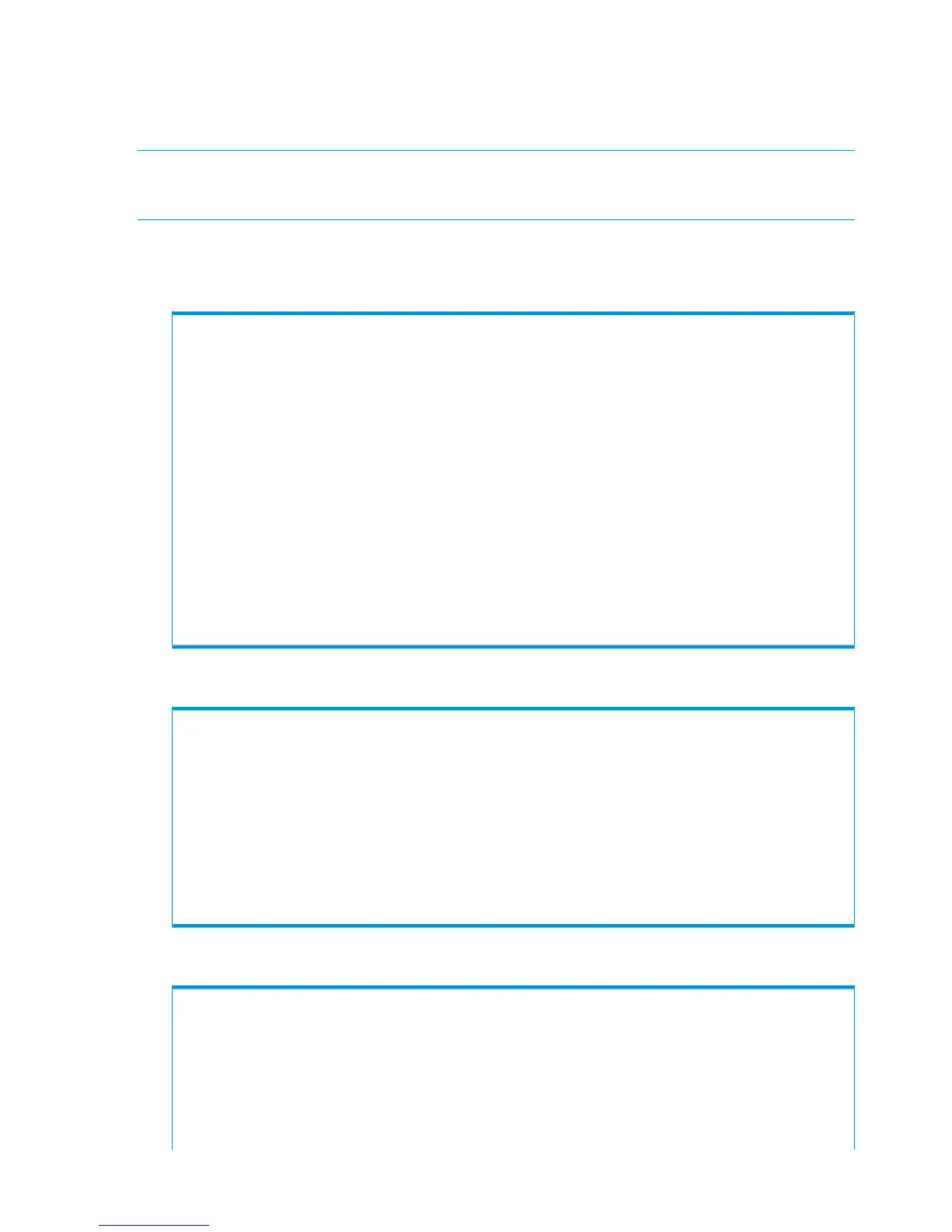Adding a Storage System to the Service Processor
After successfully completing the Service Processor Setup Wizard, you must add the storage system
to the configuration database of the SP. Adding the storage system permits the SP to communicate,
service, and monitor the health of the system.
NOTE: Beginning with HP 3PAR SP OS 4.1.0 MU2, only the StoreServ with a serial number
associated with the SP ID can be attached to the SP. For assistance with adding the StoreServ to
SP, contact HP Support.
To add the storage system to the SP:
1. Connect the maintenance PC to the SP.
2. In the SPMAINT, type 3 and press Enter to select InServ Configuration Management.
SPXXXXX
1 SP Main
3PAR Service Processor Menu
Transfer media: ethernet Transfer status: No transfer yet
Enter Control-C at any time to abort this process
1 ==> SP Control/Status
2 ==> Network Configuration
3 ==> InServ Configuration Management
4 ==> InServ Product Maintenance
5 ==> Local Notification Configuration
6 ==> Site Authentication Key Manipulation
7 ==> Interactive CLI for an InServ
X Exit
3
3. Type 2 and press Enter to Add a new InServ.
SP - InServ Configuration Manipulation
Enter Control-C at any time to abort this process
1 ==> Display InServ information
2 ==> Add a new InServ
3 ==> Modify an InServ config parameters
4 ==> Remove an InServ
X Return to the previous menu
2
4. Enter the IP address of the InServ and press Enter.
SP - InServ Configuration Manipulation
Enter Control-C at any time to abort this process
Please enter the IP address of the InServ you wish to add
-OR -
Enter QUIT to abort:
<static.ip.address>
16:57:36 Reply='<static.ip.address>'
50 Installing Storage Software Manually
