16
–98 Set: Vectors are displayed vertically.
Clear:* Vectors are displayed horizontally only.
–99 Set: CAS verbose mode.
Clear:* CAS concise mode.
–100 Set: Final result mode.
Clear:* Step-by-step mode.
–103 Set: Complex mode.
Clear:* Real mode.
–105 Set: Approximate mode.
Clear:* Exact mode.
–106 Set: TSIMP calls are not allowed in SERIES.
Clear:* TSIMP calls are allowed in SERIES.
–109 Set: Numeric factorization is allowed.
Clear:* Numeric factorization is not allowed.
–110 Set: Large matrices.
Clear:* Normal matrices.
–111 Set: No recursive simplification in EXPAND and
TSIMP.
Clear:* Recursive simplification in EXPAND and
TSIMP.
–113 Set: Do not apply linearity simplification when
using integration CAS commands.
Clear:* Apply linearity simplification when using
integration CAS commands.
–114 Set: Polynomials expressed in increasing power
order.
Clear:* Polynomials expressed in decreasing power
order.
–116 Set: Simplification to sine terms.
Clear:* Simplification to cosine terms
–117 Set:* Menus displayed as choose lists.
Clear: Menus displayed as function keys.
–119 Set: Non-rigorous mode.
Clear:* Rigorous mode.
–120 Set: Calculator changes modes when necessary
without prompting.
Clear:* Calculator prompts when it needs to change
modes.
Flag Description of modes (* = default)
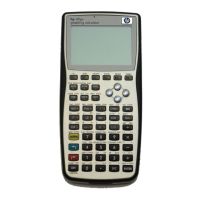
