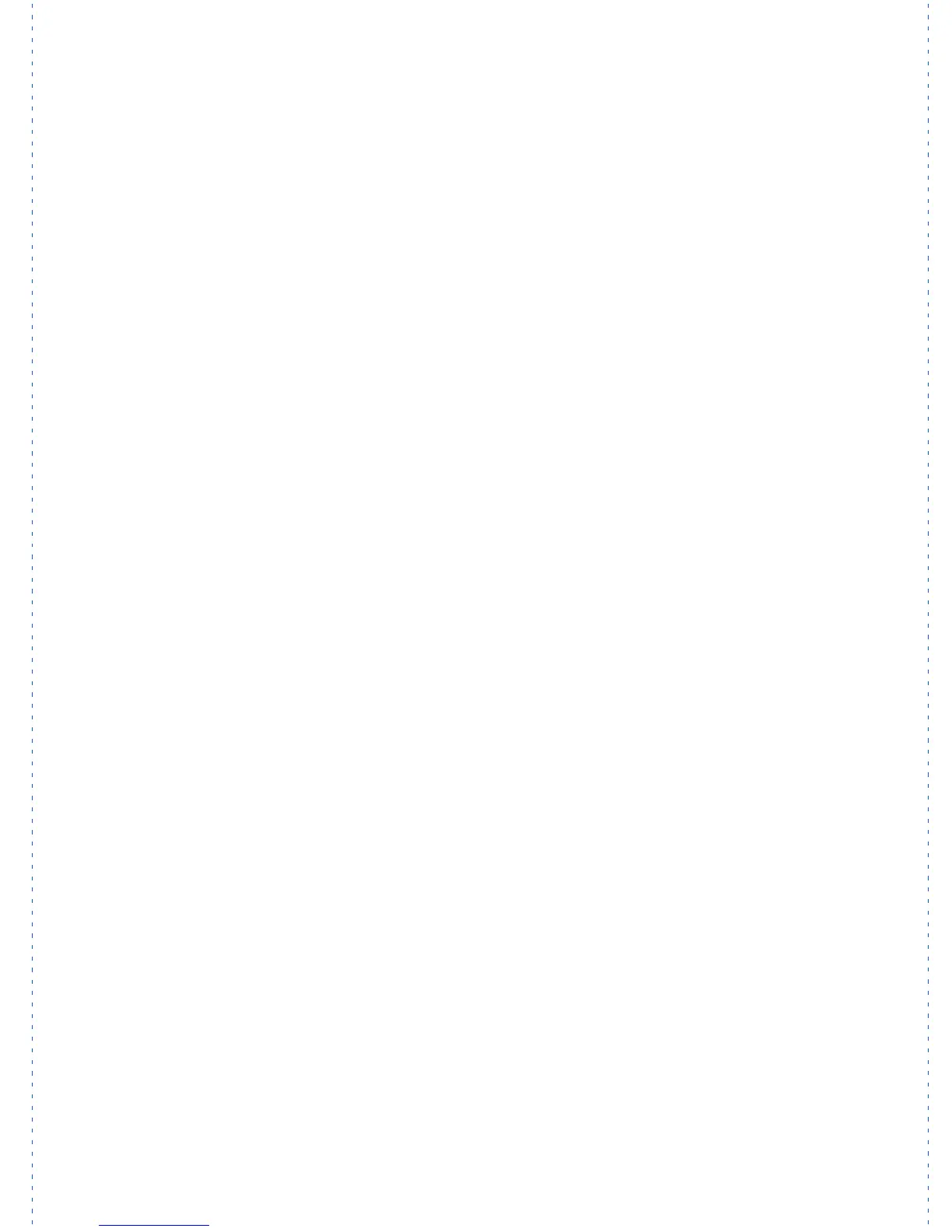3/27/97 11:25 am Final Version Given to Printer
...............................................................................................................
ii
HP Company Confidential
1
Table of Contents
Setting Up the HP OfficeJet for Your Office.......1-1
Make Sure Everything Is in the Box.........................................1-2
If you don’t have a CD-ROM disc drive............................1-2
1. Load the Tray........................................................................1-3
2. Plug in the Line Connector ...................................................1-3
3. Connect the Cables................................................................1-4
4. Insert the Print Cartridges .....................................................1-4
5. Load the Paper Supply..........................................................1-6
6. Connect Your Office Equipment - REQUIRED! .................1-7
What should you connect?..................................................1-7
How to tell if you have a modem.................................1-9
How tell if your modem is inside
your computer or an external box................................1-9
How should you connect? ..................................................1-9
Dedicated line ............................................................1-10
Dedicated line with a PC-modem ..............................1-10
Dedicated line with external modem .........................1-11
Shared line .................................................................1-12
Shared line with a PC-modem ...................................1-13
Shared line with an external modem..........................1-14
Shared line with answering machine .........................1-15
Shared line with computer voicemail ........................1-16
Shared line with PC-modem &
answering machine.....................................................1-17
Shared line, PC- modem &
computer voicemail....................................................1-18
Shared line with external modem and
answering machine.....................................................1-19
Shared line with external modem and
computer voicemail....................................................1-20
Shared line with distinctive ring ................................1-22
7. Install the Software - REQUIRED! ....................................1-23
8. Make Sure Everything Works Properly..............................1-24
