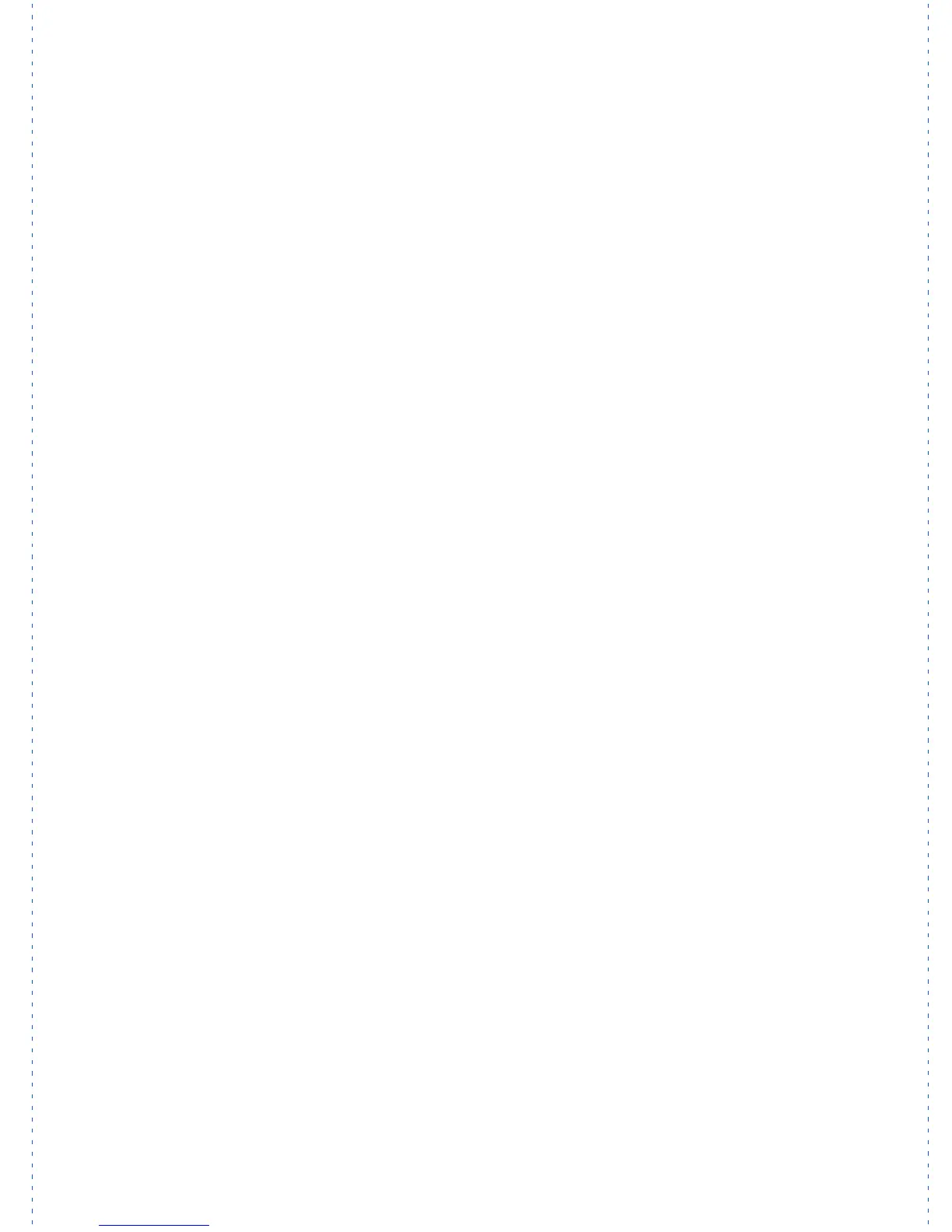3/27/97 11:25 am Final Version Given to Printer
...............................................................................................................
iii
HP Company Confidential
3
2
1
Setting Up the HP OfficeJet for
Your Office (continued)
Receive a fax ....................................................................1-24
Print a report.....................................................................1-24
Make a copy .....................................................................1-25
Scan a page to your computer ..........................................1-25
What’s Next ............................................................................1-26
A Quick Tour of How to Do Everything..............2-1
Sending Faxes ...........................................................................2-2
Sending paper documents...................................................2-2
From the HP OfficeJet’s keypad..................................2-2
From the Document Assistant screen ..........................2-2
Sending a fax directly from your software program ..........2-3
Copying.....................................................................................2-4
Basic copying from the HP OfficeJet’s keypad .................2-4
Using advanced copy settings in the
HP OfficeJet’s software......................................................2-5
Scanning....................................................................................2-6
Scanning images.................................................................2-6
Scanning text for editing (OCR).........................................2-7
Printing......................................................................................2-7
Using the Help System..............................................................2-8
Other ways to get help ..............................................................2-9
Faxing......................................................................3-1
Sending a Paper Document.......................................................3-2
Using a document carrier to protect your original..............3-2
Sending from the keypad....................................................3-3
Dialing in real time ......................................................3-3
Dialing from a telephone that’s
connected directly to the HP OfficeJet ........................3-4
Speed dialing................................................................3-5
Sending from the HP OfficeJet Document Assistant .........3-6
Sending a Fax Directly from Your Software Program .............3-7
Receiving Printed Faxes............................................................3-8
