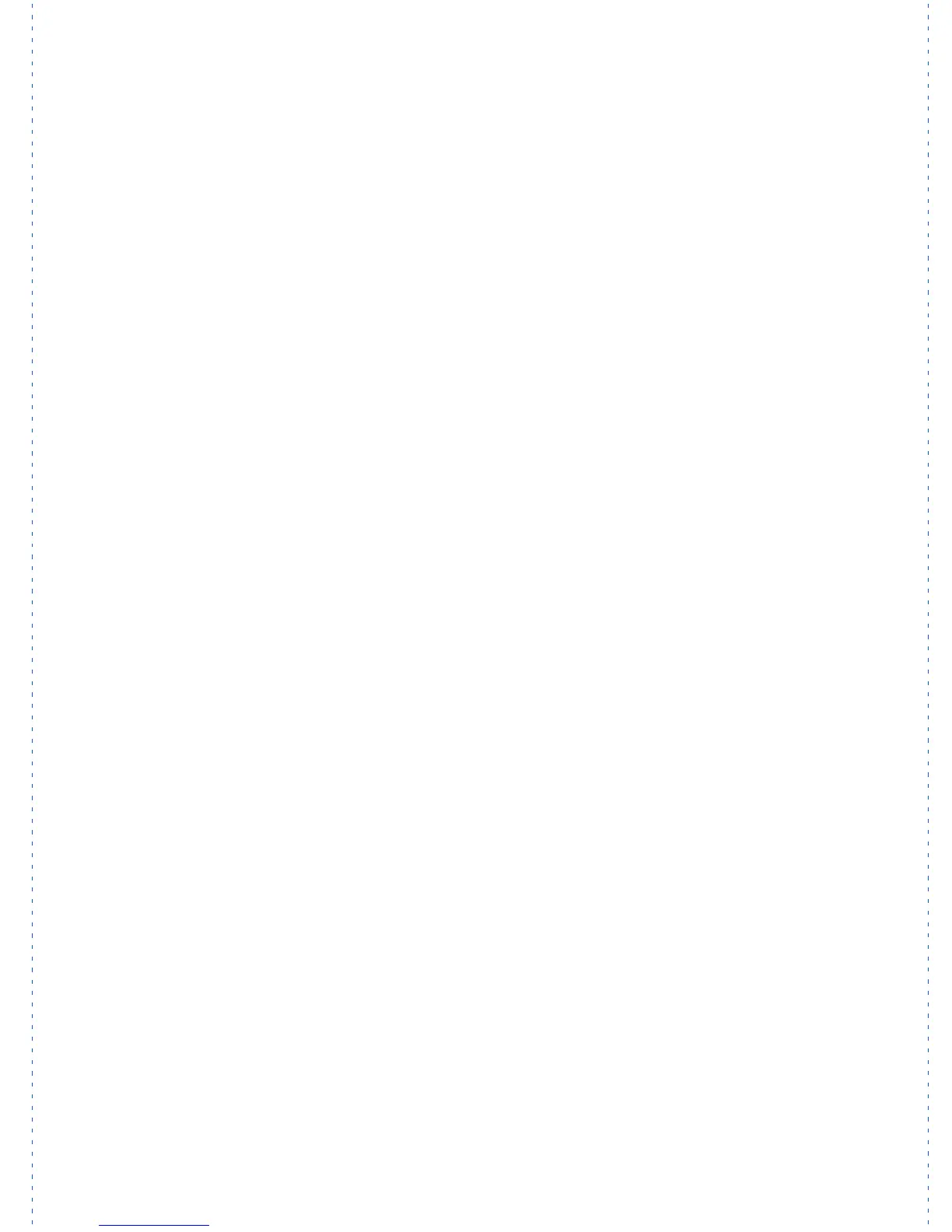3/27/97 11:26 am Final Version Given to Printer
...............................................................................................................
iv
HP Company Confidential
3
Faxing (continued)
Loading the paper supply ...................................................3-8
Answering settings .............................................................3-9
Manually receiving faxes ...................................................3-9
Receiving Faxes to Your PC ............................................3-10
Using Advanced Fax Features and Settings............................3-11
Advanced fax send settings ..............................................3-11
Controlling how your faxed documents will look .....3-11
Changing the Resolution .....................................3-11
Changing the Contrast.........................................3-14
Redialing a fax number..............................................3-15
Redialing manually with the
Redial/Pause button.............................................3-15
Changing the Automatic Redial
setting in the software..........................................3-15
Entering a pause during keypad dialing.....................3-15
Assigning Speed Dial codes.......................................3-16
Assigning a speed dial code to a
single fax number ................................................3-16
Assigning a speed dial code to a
group of fax numbers ..........................................3-17
Faxing to a group of fax numbers..............................3-18
Changing the information printed
at the top of the faxes you send..................................3-19
Setting Tone or Pulse dialing type.............................3-19
Other advanced features for sending faxes ................3-19
Advanced fax receive settings..........................................3-21
Phone Answering: Automatic or Manual ..................3-21
Changing the number of rings before answering.......3-22
Using Distinctive Ring...............................................3-23
Updating your fax receive setup ................................3-24
Changing the paper size setting .................................3-25
Other advanced features for receiving faxes..............3-25
Viewing Lists of All Sent and Received Faxes................3-25
Printing the Fax Reports...................................................3-26
Adjusting sound volumes .................................................3-26
Changing the time and date ..............................................3-27
