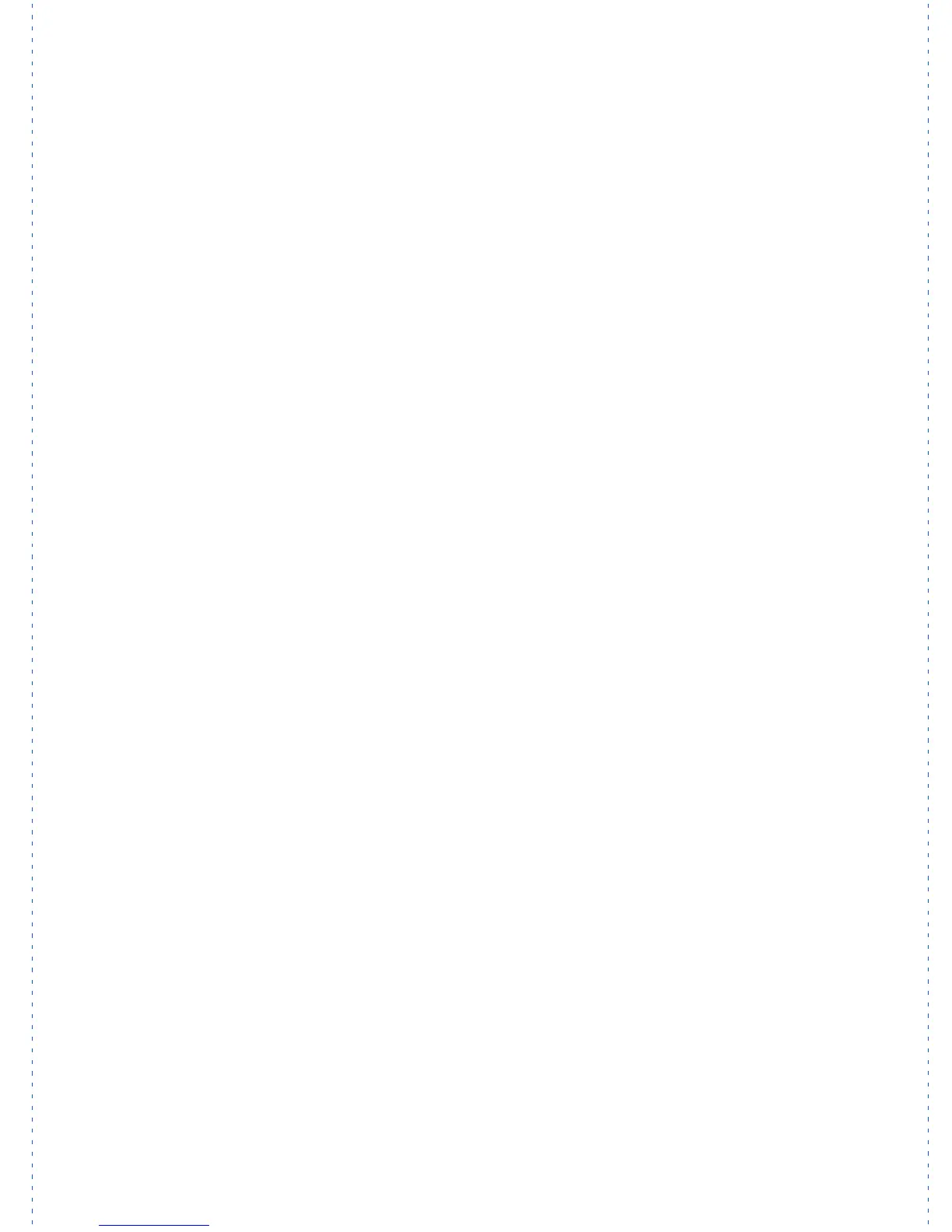3/27/97 11:26 am Final Version Given to Printer
...............................................................................................................
v
HP Company Confidential
4
5
6
Copying ...................................................................4-1
Loading the Paper Supply for Copying.....................................4-2
Using a Document Carrier to Protect Your Original ................4-3
Copying from the Keypad.........................................................4-3
Controlling how your copies will look...............................4-4
Optimizing the quality (Resolution setting) .......................4-4
Darkening and lightening (Contrast setting) ......................4-5
Automatic collating ............................................................4-5
Copying from the Document Assistant.....................................4-6
Controlling how your copies will look...............................4-7
Optimizing the quality........................................................4-7
Darkening and lightening (Contrast setting) ......................4-7
Reducing and enlarging......................................................4-7
Collating: On or Off ...........................................................4-8
Scanning..................................................................5-1
Using a Document Carrier to Protect Your Original ................5-2
Scanning Your Document As an Image....................................5-2
Scanning from the Document Assistant .............................5-2
Scanning directly into your
TWAIN-compliant software program................................5-5
How to tell if your software program
supports TWAIN..........................................................5-5
How to scan with TWAIN ...........................................5-5
Scanning Your Document to Edit the Words (OCR)................5-7
Printing ...................................................................6-1
Using Paper and Other Media Types ........................................6-2
Selecting paper/media types and sizes ...............................6-2
Loading tips for paper and other media..............................6-2
Loading plain and special papers.................................6-3
Loading letterhead paper..............................................6-3
Loading the single-envelope slot .................................6-3
Loading multiple envelopes.........................................6-4
Loading transparencies ................................................6-4
