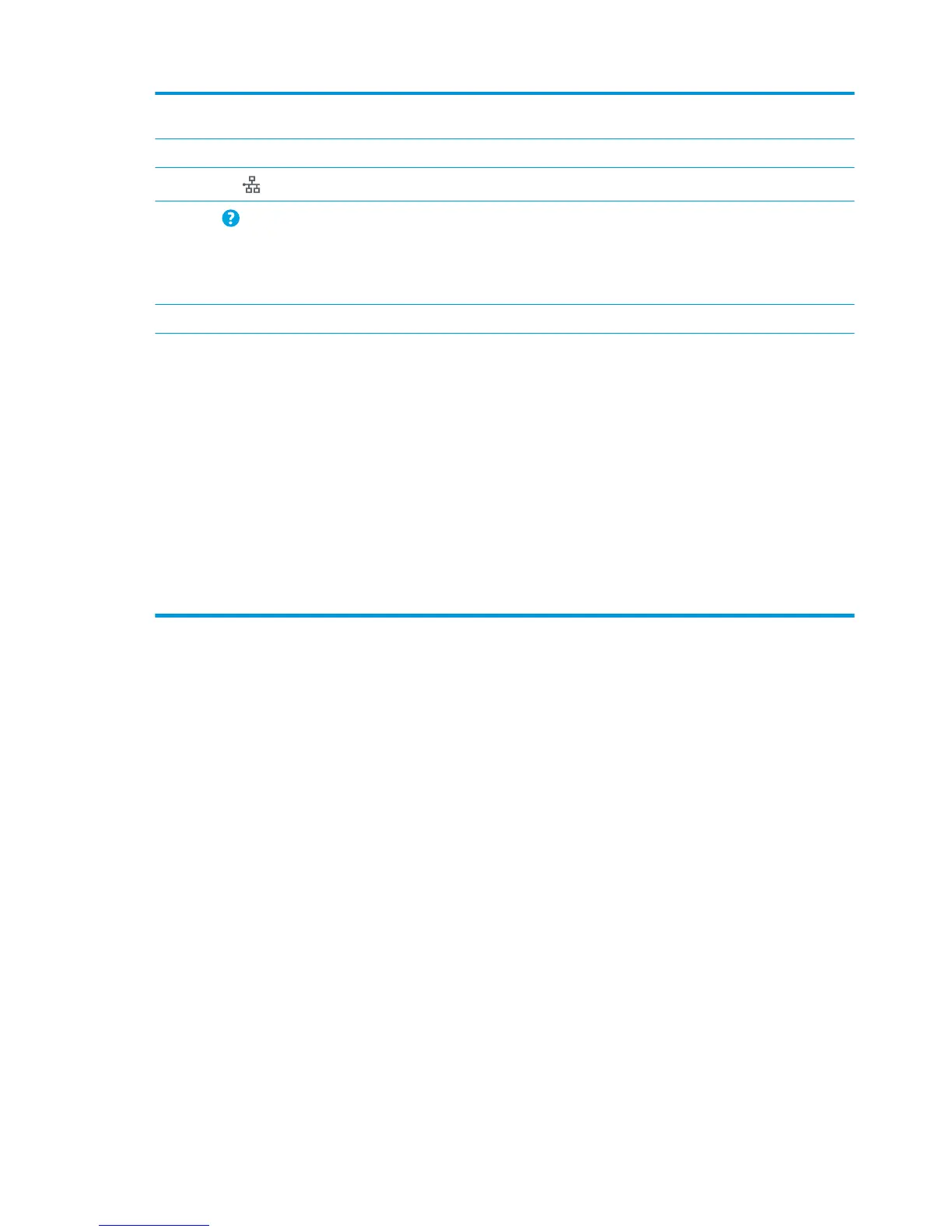8 Language Selection
button
Touch the Language Selection button to select the language for the control-panel display.
9 Sleep button Touch the Sleep button to put the printer into Sleep mode.
10
Network button
Touch the Network button to nd information about the network connection.
11
Help button
Touch the Help button to open the embedded help system.
Insert a USB ash drive for printing or scanning without a computer or to update the printer
rmware.
NOTE: An administrator must enable this port before use.
12 Scroll bar Use the scroll bar to see the complete list of available features.
13 Features Depending on the printer conguration, the features that appear in this area can include any of the
following items:
●
Quick Sets
●
Retrieve from USB
●
Retrieve from Device Memory
●
Job Status
●
Supplies
●
Trays
●
Administration
●
Device Maintenance
6 Chapter 1 Printer overview ENWW