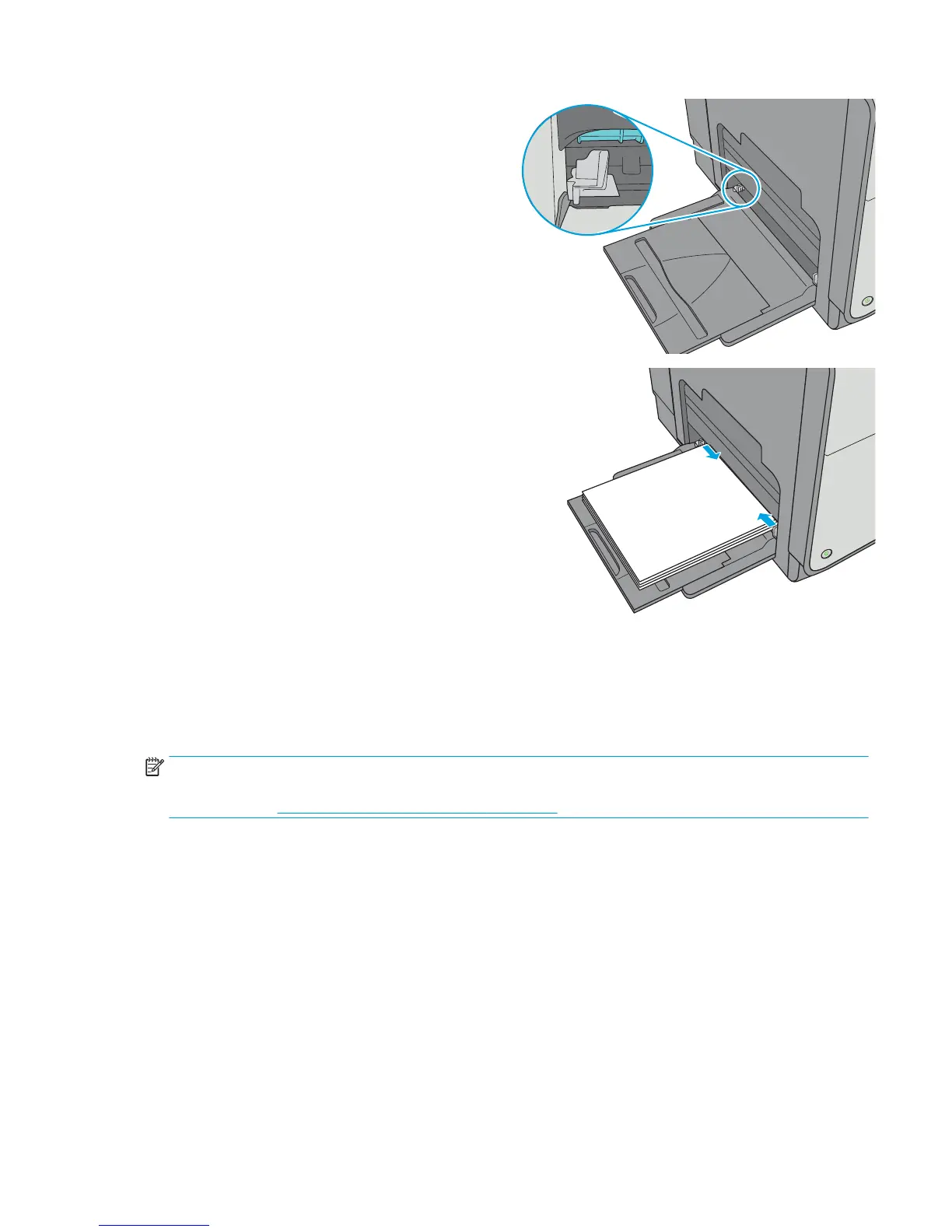4. Make sure that the paper ts under the ll line on
the paper guides.
NOTE: The maximum stack height is 5 mm (0.2
in), or approximately 50 sheets of 75g paper.
5. Adjust the side guides so that they lightly touch
the paper stack, but do not bend it.
Tray 1 paper orientation
When using paper that requires a specic orientation, load it according to the information in the following
table.
NOTE: The Alternative Letterhead Mode settings aects the way to load letterhead or preprinted paper. This
setting is disabled by default. When using this mode, load paper as for automatic duplex printing. For more
information, see Use alternative letterhead mode on page 22
ENWW Load paper to Tray 1 (multi-purpose tray) 19
