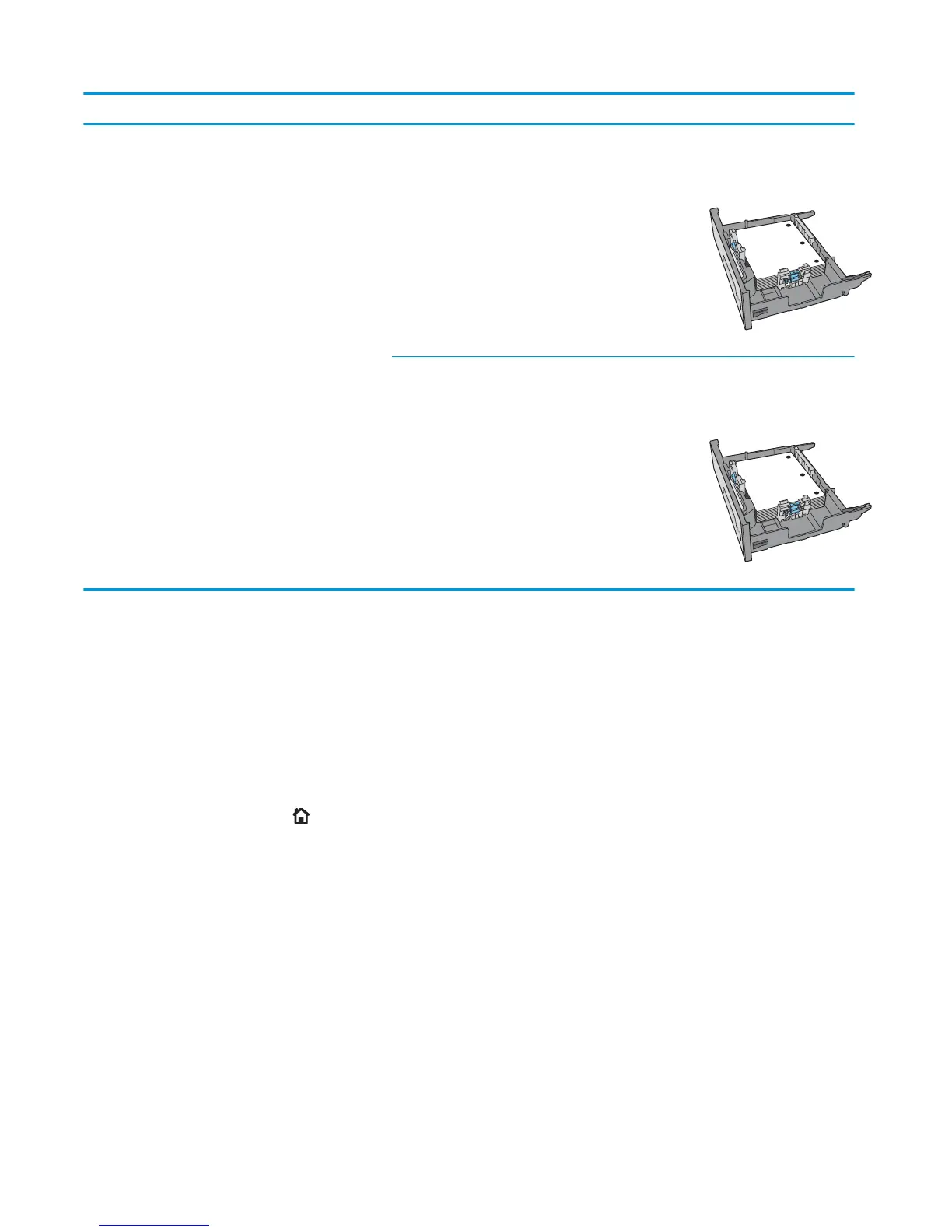Paper type Image Orientation Duplex mode Paper size How to load paper
Prepunched Portrait and landscape 1-sided printing Letter, Legal, Executive,
Statement, Ocio
(8.5 x 13), A4, A5, RA4, B5
(JIS), Ocio (216 x 340),
16K 195 x 270 mm, 16K
184 x 260 mm, 16K
197 x 273 mm
Holes toward the back of
the printer
Automatic 2-sided printing
or with Alternative
Letterhead Mode enabled
Letter, Legal, Executive,
Ocio (8.5 x 13), A4, RA4,
B5 (JIS), Ocio (216 x 340)
Holes toward the back of
the printer
Use alternative letterhead mode
Use the Alternative Letterhead Mode feature to load letterhead or preprinted paper into the tray the same
way for all jobs, whether printing to one side of the sheet of paper or to both sides. When using this mode,
load paper as for automatic duplex printing.
To use the feature, enable it by using the printer control-panel menus.
Enable Alternative Letterhead Mode by using the printer control-panel menus
1. Press the Home button on the product control panel.
2. Open the following menus:
●
Administration
●
Manage Trays
●
Alternative Letterhead Mode
3. Select Enabled, and then touch the Save button.
30 Chapter 2 Paper trays ENWW
