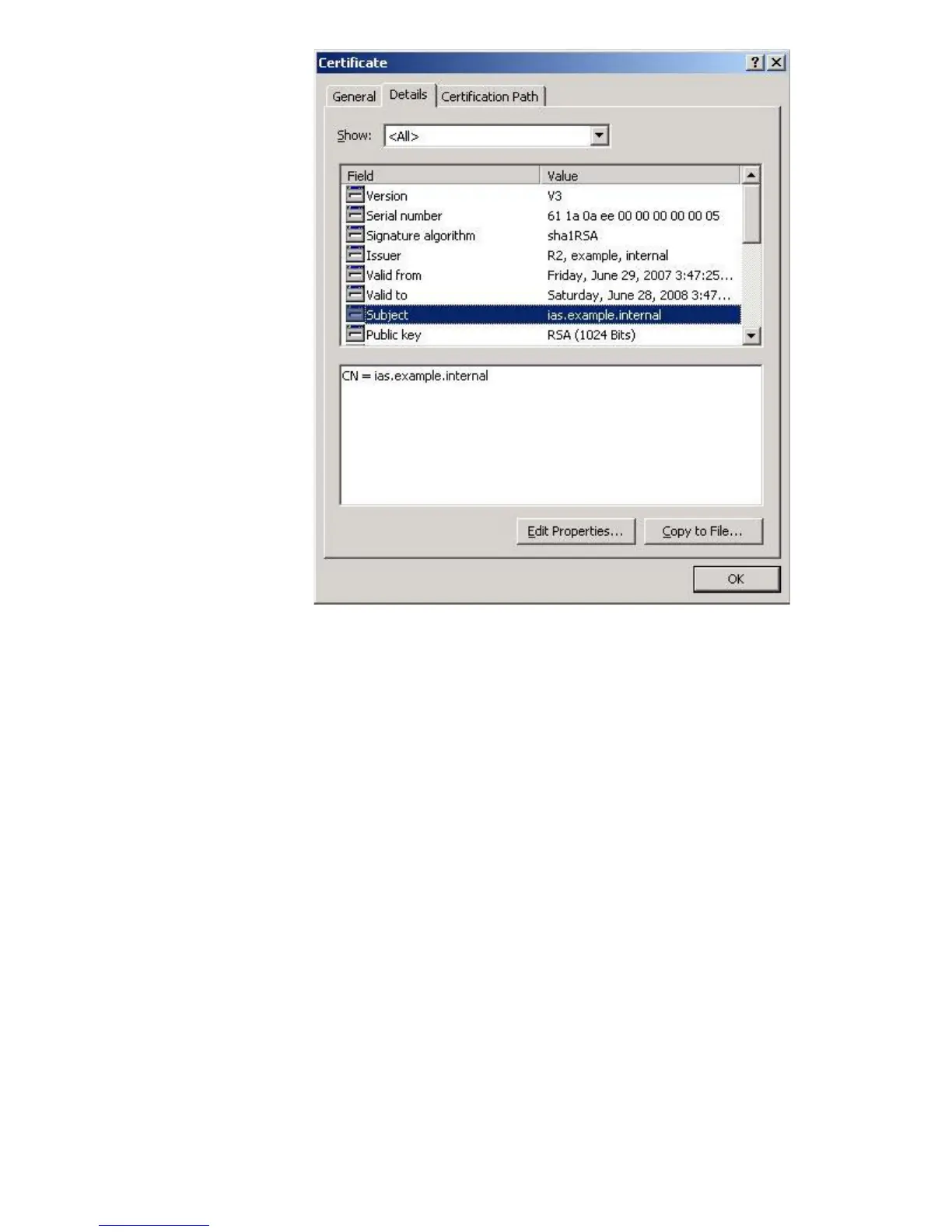68
Figure 30 – IAS Subject
Here we can see the Common Name (CN) in the subject field is ias.example.internal. This becomes
the value that the server ID field must be configured to match. Before we get into that configuration, it
is important to understand another practical deployment procedure used by customers to supply
redundancy to their IAS infrastructure. This practice greatly affects the value used in the Server ID
field. Refer to Figure 31 for an example of this deployment.
