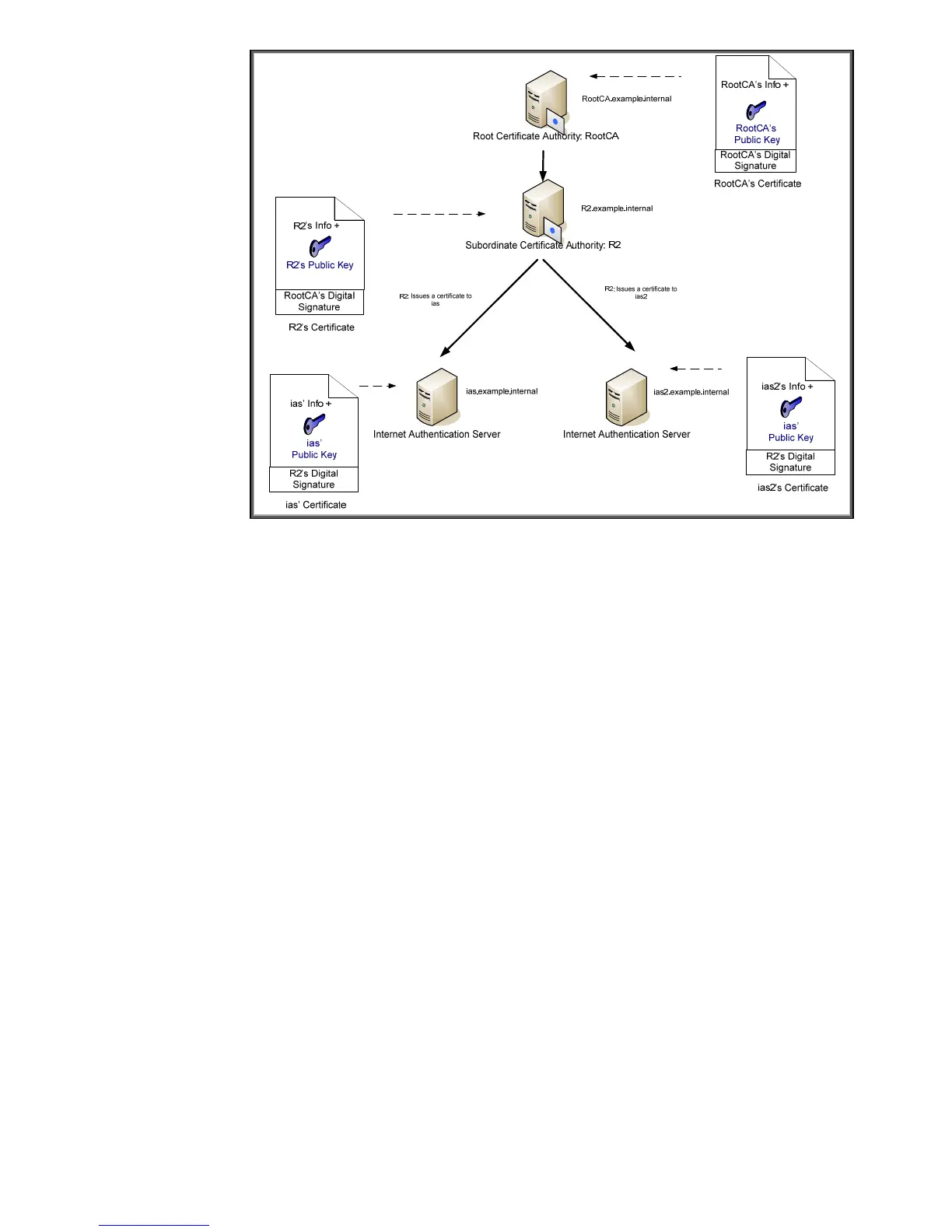69
Figure 31 – IAS Redundancy
Usually, the switches are configured to point to both IAS servers in case one is unavailable.
Assuming that ias2.example.internal is the Common Name for the second IAS server (in the
certificate’s Subject field), Jetdirect now can receive one of two names for the Authentication Server
• ias.example.internal
• ias2.example.internal
Jetdirect’s Server ID field handles these situations via the following algorithm in Figure 32: