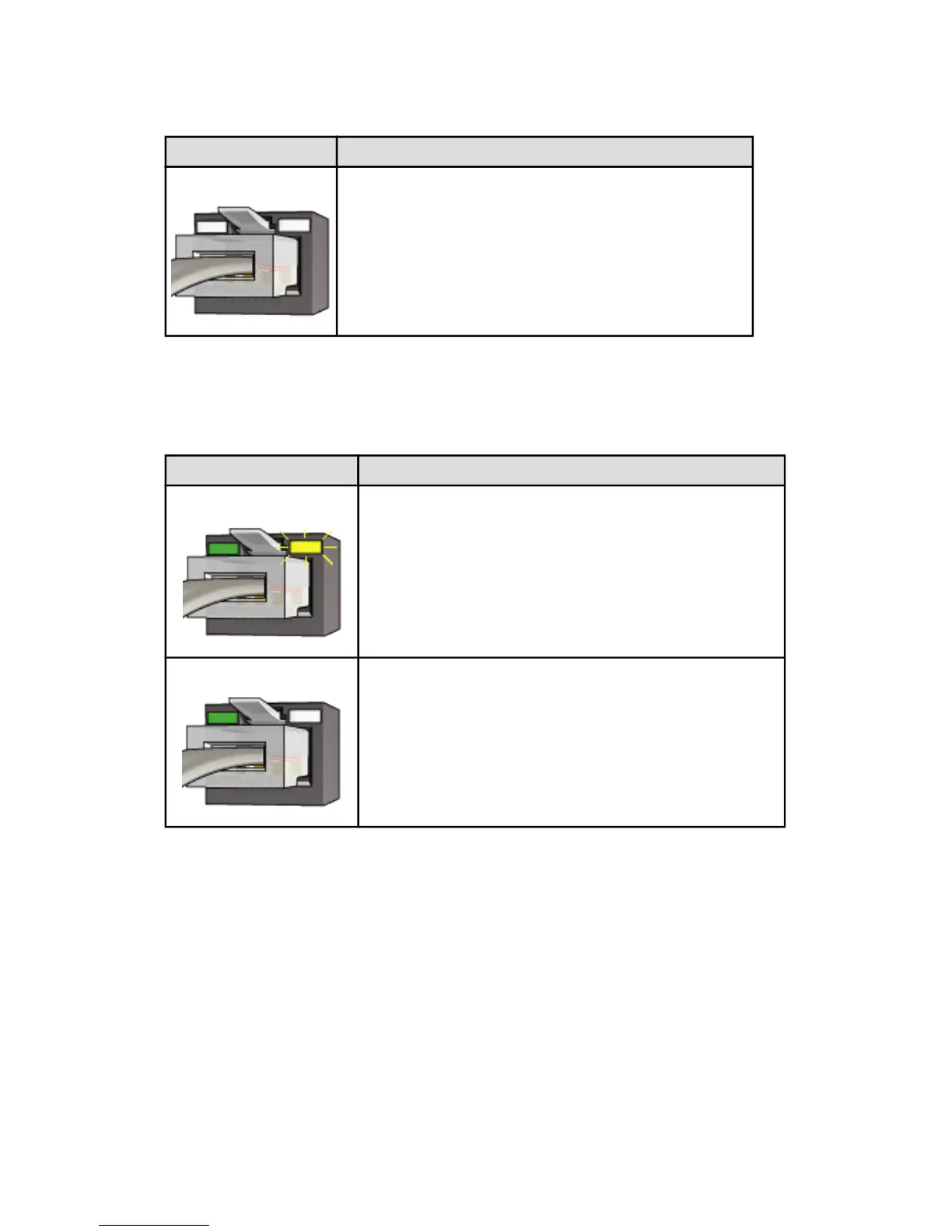State of the Link light State of the printer
Off
Not connected to an Ethernet network or powered off.
Activity light
The Activity light flashes when the printer is receiving or transmitting data over the
Ethernet connection.
State of the Activity light State of the printer
Flashing
Receiving or transmitting data over the Ethernet
connection.
Off
Not receiving or transmitting data over the Ethernet
connection.
4.2.7 Report Page button
Use the Report Page button to do the following:
• Print an HP Report page
• Reset the printer to the factory defaults
HP Deskjet 6600 series printer
24