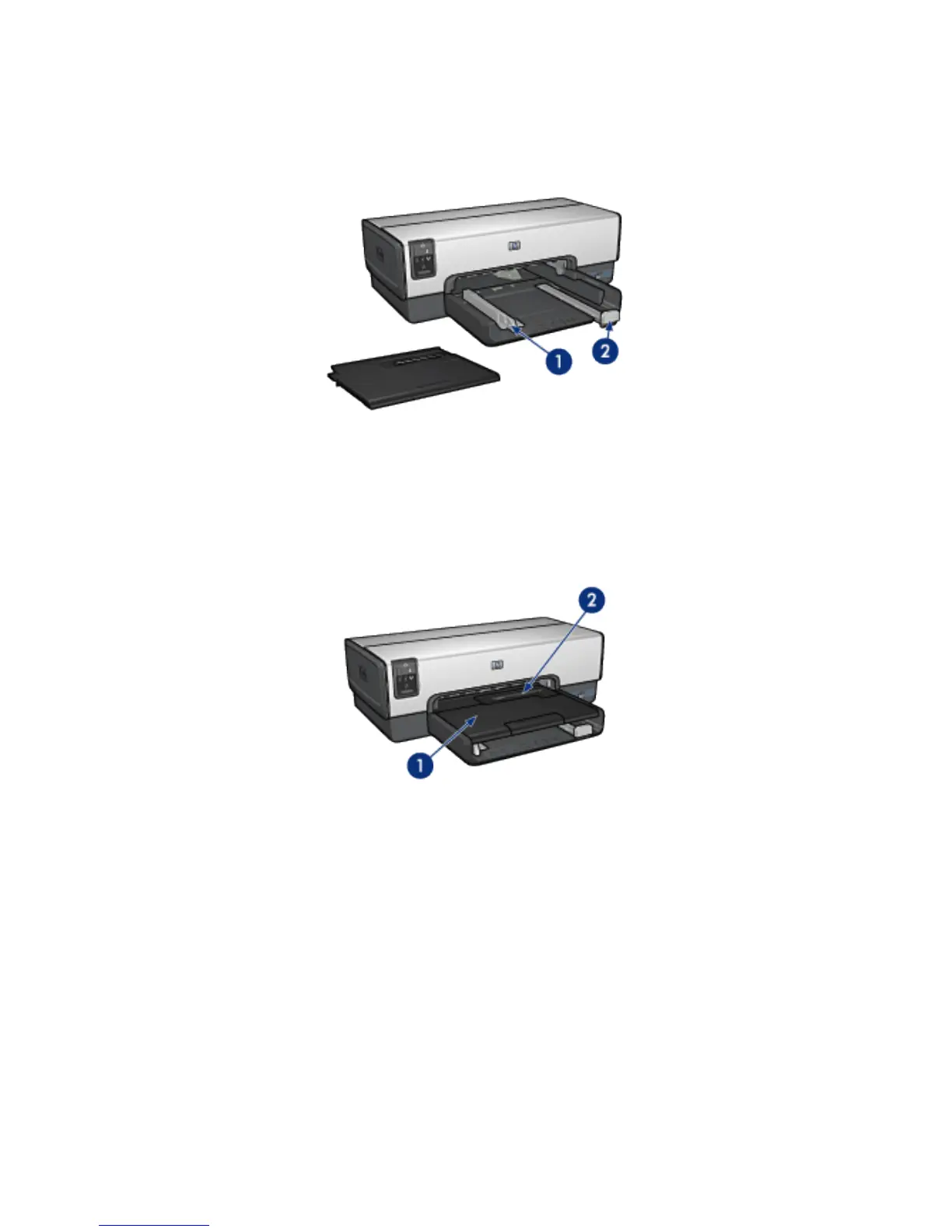Slide the paper guides firmly against the edges of the media on which you are
printing.
1. Paper-width guide
2. Paper-length guide
Out tray
Printed pages are deposited in the Out tray.
1. Out tray
2. Photo/envelope feeder
Use the photo/envelope feeder to print single envelopes, small photos, and cards.
Raise the Out tray to load paper.
HP Deskjet 6600 series printer
9