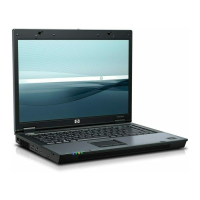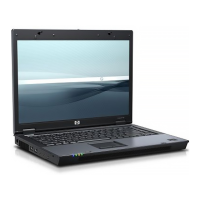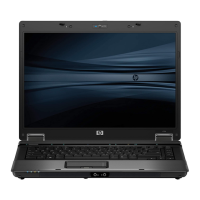2. Remove the wireless antenna cables (2) from the routing channels and clips built into the top cover.
3. Remove the two Torx T8M2.5×9.0 screws (1) that secure the display assembly to the computer.
NOTE: The screw removed from the left hinge secures a ground loop (2) for the display panel
cable.
4. Position the computer with the rear panel toward you.
5. Remove the four Torx T8M2.5×9.0 screws (1) that secure the display assembly to the computer.
Component replacement procedures 77

