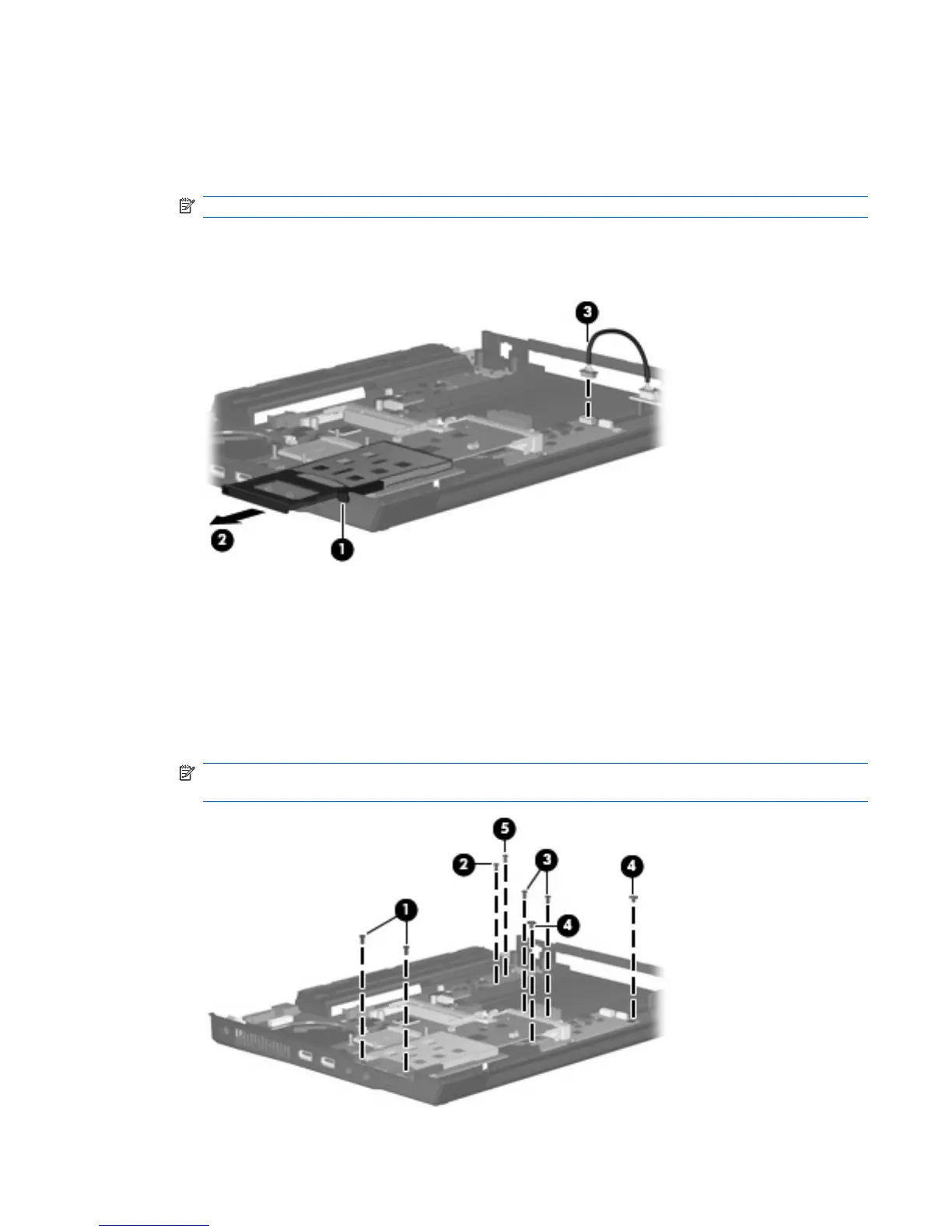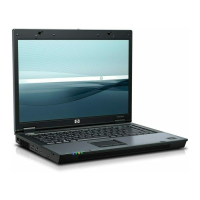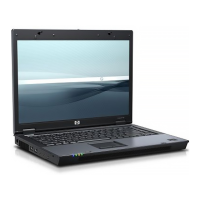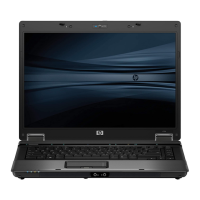Remove the system board:
1. Press the PC Card eject button (1) twice. The first press releases the PC Card eject button from
the PC Card slot. The second press releases the PC Card slot bezel from the PC Card slot. (The
PC Card slot bezel is partially ejected from the PC Card slot.)
NOTE: The PC Card slot bezel is included in the Plastics Kit, spare part number 443905-001.
2. Remove the PC Card slot bezel (2).
3. Disconnect the USB/Media Card Reader board cable (3) from the system board.
4. Remove the following screws:
(1) Two Phillips PM2.5×5.0 screws that secure the system board and PC Card/audio board
assembly
(2) One Phillips PM2.5×5.0 screw that secures the system board
(3) Two Phillips PM2.5×5.0 screws that secure the optical drive connector board
(4) Two Phillips PM2.5×3.0 screws that secure the system board
NOTE: If the computer is equipped with a WWAN module, another Phillips PM2.5×5.0 screw
(5) that secures the SIM slot board must be removed.
Component replacement procedures 89