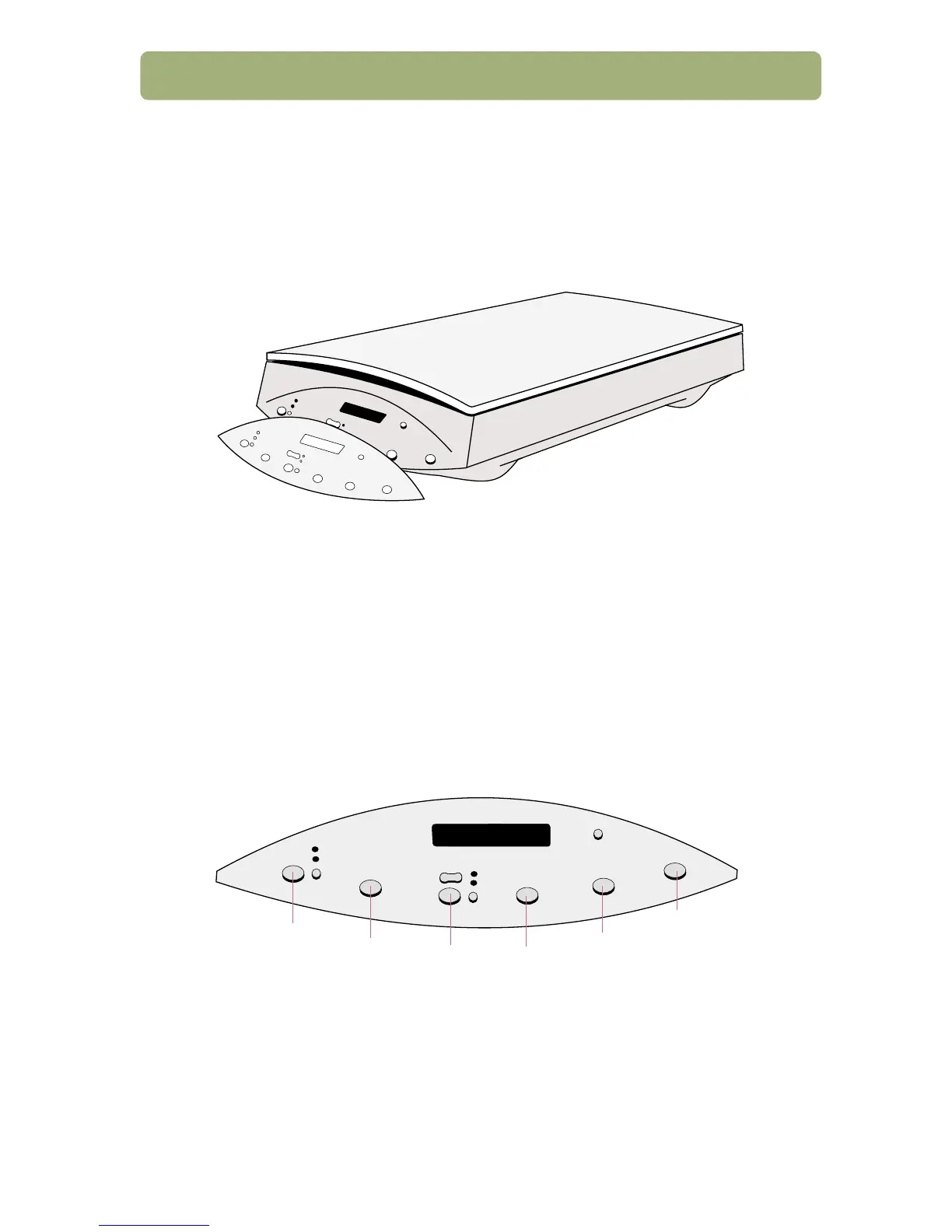Installing and troubleshooting 7
7. Change the front panel overlay (if necessary)
The scanner has a front panel overlay installed. If necessary, change the
overlay to match your language.
a From the bottom, front center of the overlay, gently lift the overlay off of the
scanner.
b Align the pegs on the back of the new overlay with the holes on the scanner
and snap the overlay into place.
Start scanning
Use one of these methods:
● Scanner buttons. Scan directly to a destination by pressing one of these
buttons:
● HP PrecisionScan Pro software. Use the software to view or change the
scanned image before you send it.
E-mail
Fax
Copy
File
HP Scanning
Software
Edit Text
