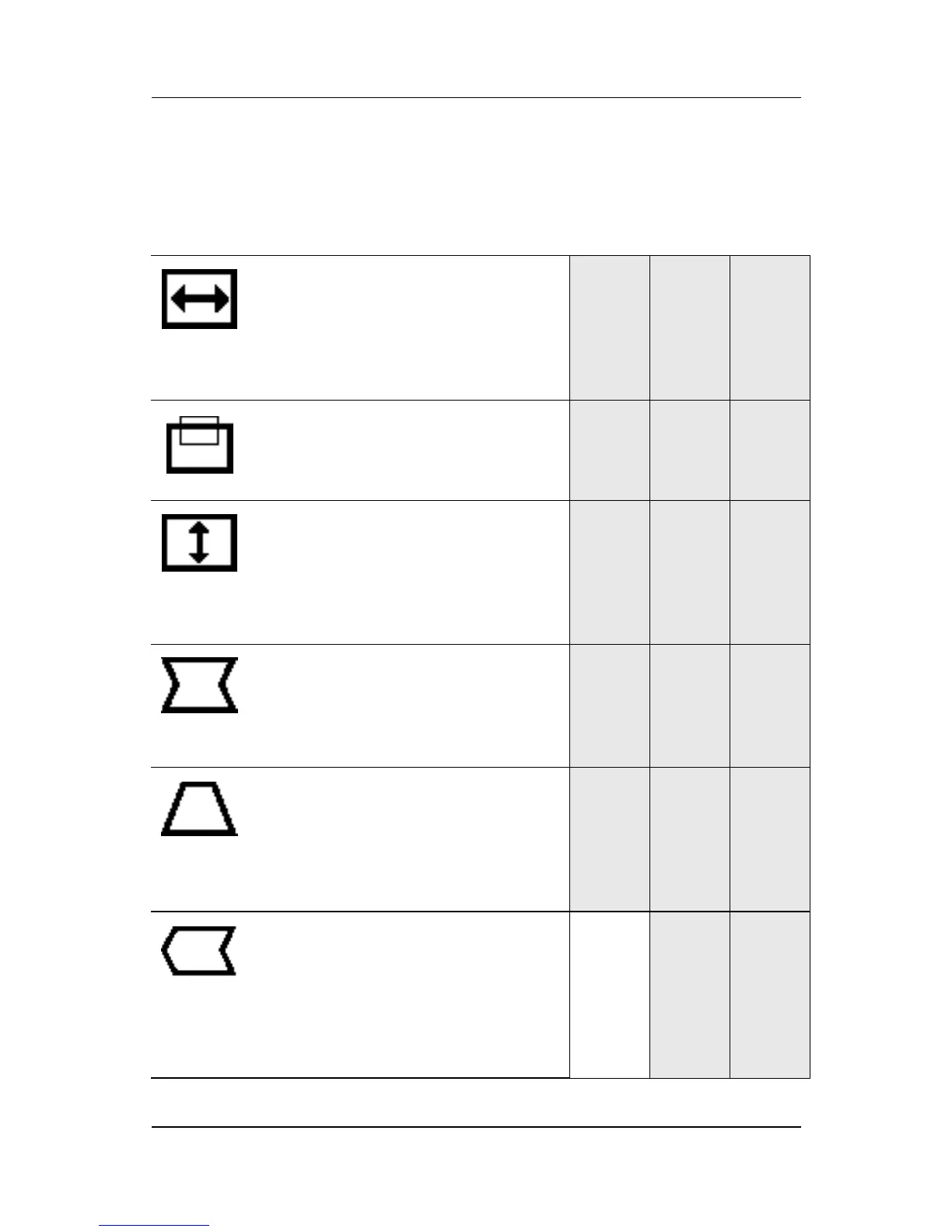Operation
Reference Guide www.hp.com 4–5
Horizontal
Size
Right-Adjustment
increases the horizontal
size and
Left-Adjustment
decreases the
horizontal size.
Vertical
Position
Right-Adjustment moves
the image up and
Left-Adjustment moves
the image down.
Vertical
Size
Right-Adjustment
increases the vertical
size and
Left-Adjustment
decreases the vertical
size.
Pincushion Right-Adjustment makes
the image sides convex
and Left-Adjustment
makes the image
concave.
Trapezoid Right-Adjustment
adjusts the image so
the top is larger and
Left-Adjustment adjusts
the image so that the
bottom is larger.
Pin Balance Right-Adjustment moves
the top and bottom of
the image to the right
and Left-Adjustment
moves the top and
bottom of the image to
the left.
On-Screen Display Icons and Functions (Continued)
Icon Function Description 5500
7500
&
7550 9500
