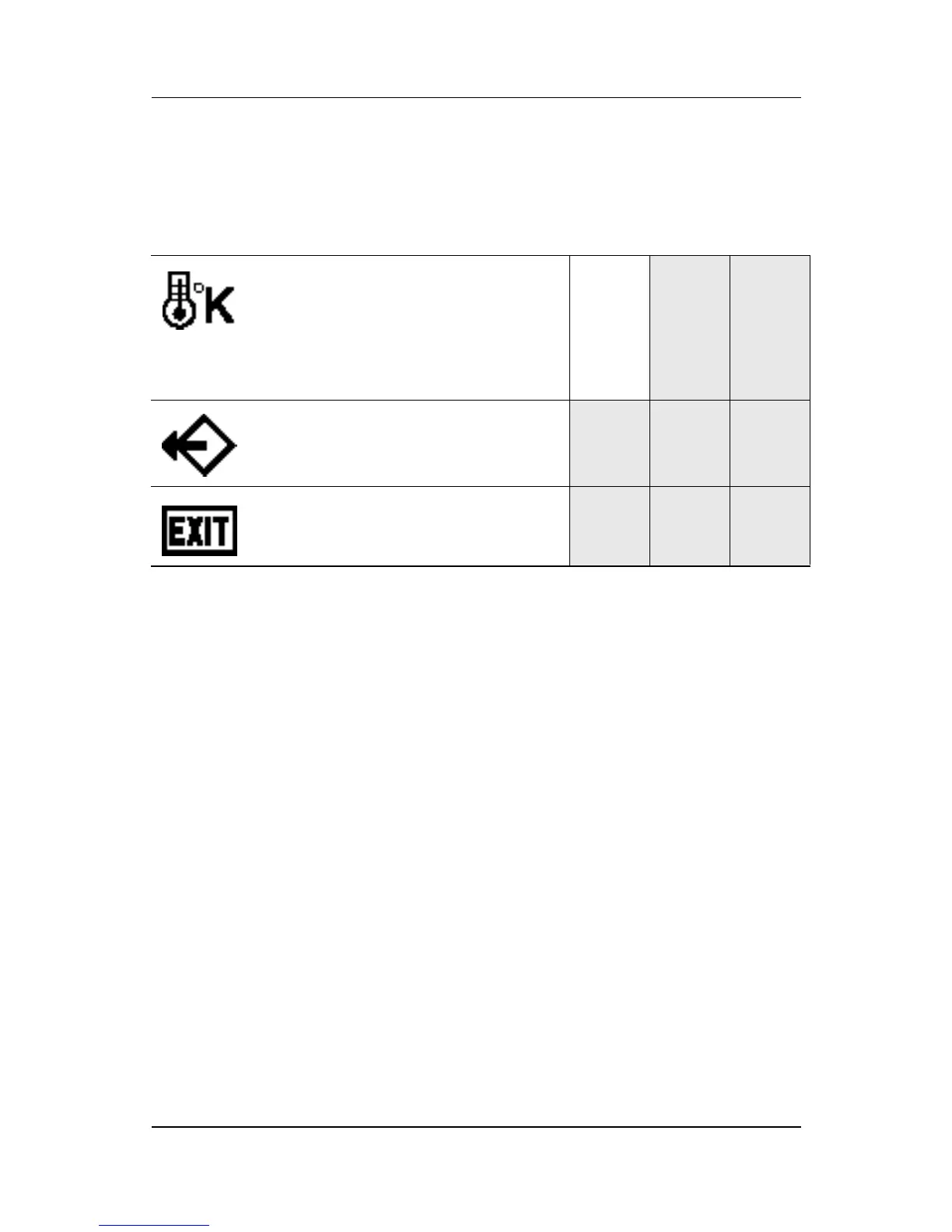Operation
Reference Guide www.hp.com 4–7
Color Temp Right-Adjustment
selects the color
temperature to the right
and Left-Adjustment
selects the color
temperature to the left.
Reset This control resets the
monitor to factory
default values.
Exit This control exits the
OSD menu.
On-Screen Display Icons and Functions (Continued)
Icon Function Description 5500
7500
&
7550 9500
