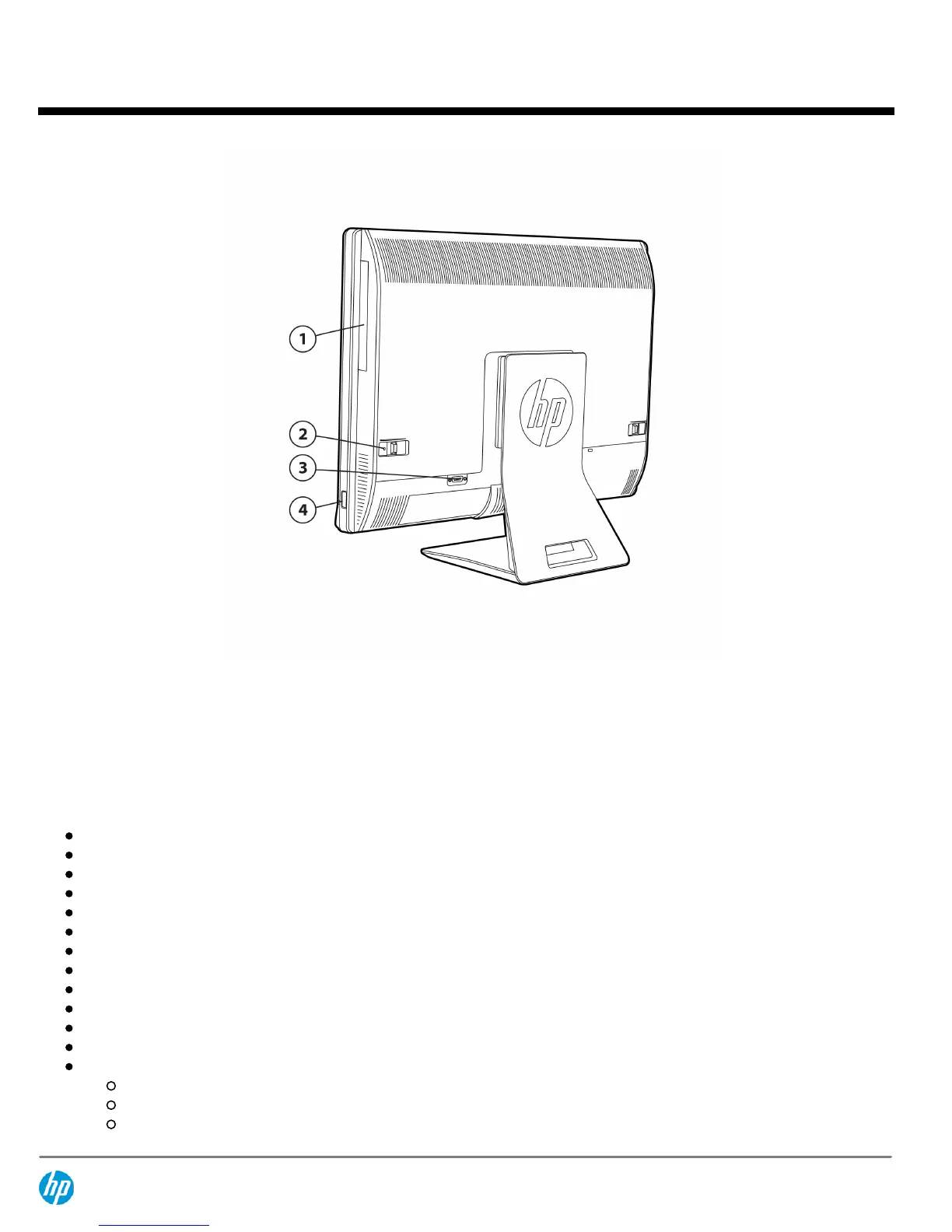SIDE
1.
Slim tray-load optical drive
2.
Security screw
3.
Optional serial port
4.
Power button
At A Glance
Windows 7 or Windows 8
UEFI BIOS developed and engineered by HP for better security, manageability and software image stability
Integrated all-in-one form factor
23-inch (1920 x 1080) diagonal widescreen WLED backlit anti-glare LCD, with or without Optical Touch Panel option
Landscape or portrait display orientation
1
Optional height adjustable/reclining stand
Intel® Q77 chipset
Intel 2nd & 3rd generation Core™ processors
Intel vPro™ Technology available with select processors
Integrated Intel HD Graphics
Optional MXM Discrete graphics
Integrated Intel 82579LM Gigabit Network Connection
Optional wireless connectivity:
Intel Advanced-N 6205 WLAN (mini PCI Express) - Intel 802.11 a/b/g/n
WLAN (mini PCI Express) - HP 802.11 b/g/n
WLAN and Bluetooth Combo Card - HP 802.11 a/b/g/n and Bluetooth® 4.0
QuickSpecs
HP Compaq 8300 Elite All-in-One PC
Overview
DA - 14352 Worldwide — Version 38 — November 21, 2013
Page 4