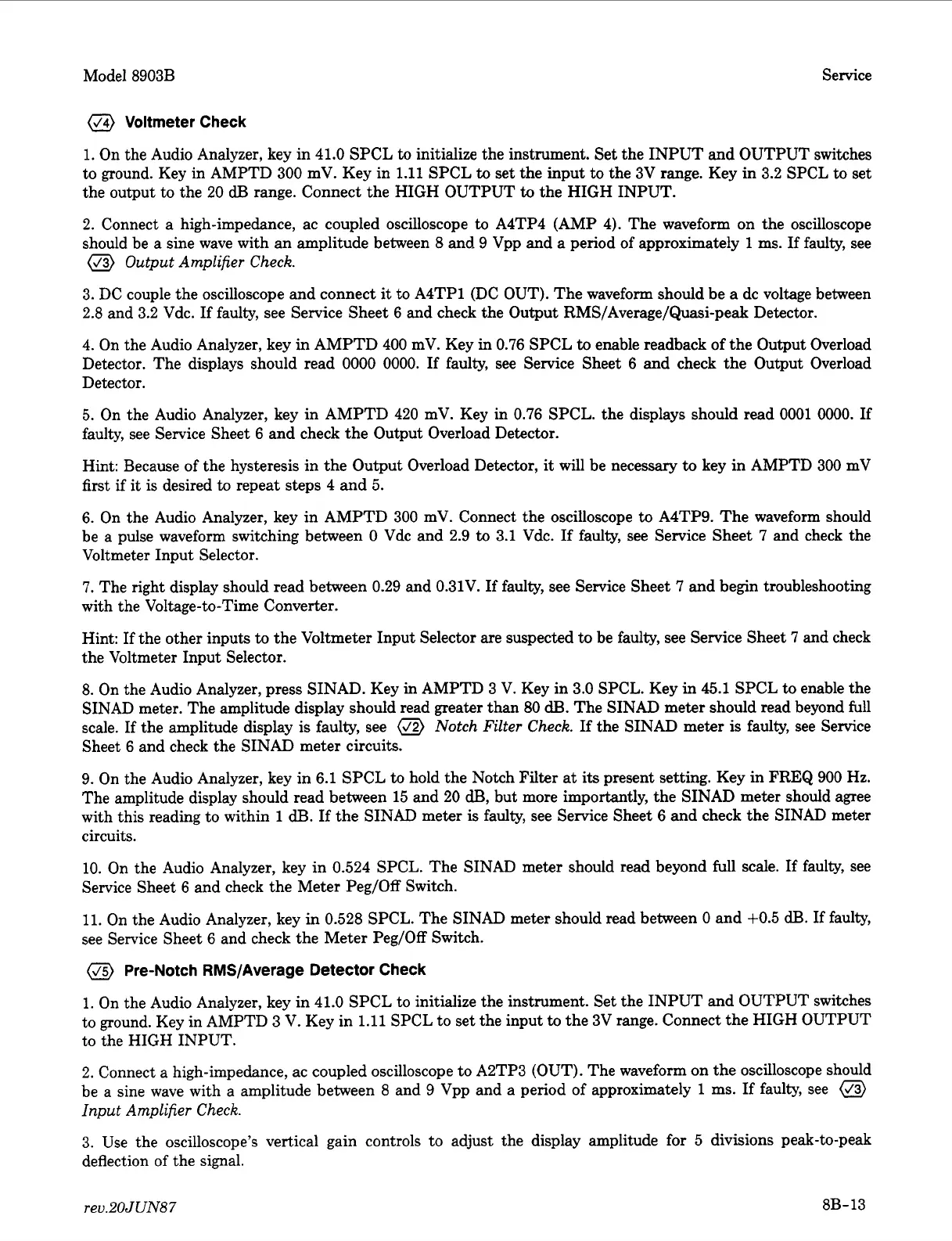Model 8903B Service
@
Voltmeter Check
1.
On the Audio Analyzer, key in 41.0 SPCL
to
initialize the instrument. Set the INPUT and OUTPUT switches
to ground. Key in AMPTD 300 mV. Key in
1.11
SPCL
to
set the input to the 3V range. Key in
3.2
SPCL
to
set
the output to the 20
dB
range. Connect the HIGH OUTPUT
to
the HIGH INPUT.
2.
Connect a high-impedance, ac coupled oscilloscope
to
A4TP4 (AMP 4). The waveform on the oscilloscope
should be a sine wave with an amplitude between
8
and 9 Vpp and
a
period of approximately
1
ms.
If
faulty, see
(J3)
Output Amplifier Check.
3. DC couple the oscilloscope and connect
it
to A4TP1 (DC OUT). The waveform should be
a
dc voltage between
2.8 and 3.2 Vdc.
If
faulty, see Service Sheet 6 and check the Output RMS/Average/Quasi-peak Detector.
4. On the Audio Analyzer, key in AMPTD 400 mV. Key in 0.76 SPCL
to
enable readback of the Output Overload
Detector. The displays should read
0000
0000.
If
faulty, see Service Sheet 6 and check the Output Overload
Detector.
5.
On the Audio Analyzer, key in AMPTD 420 mV. Key in 0.76 SPCL. the displays should read 0001
0000.
If
faulty, see Service Sheet 6 and check the Output Overload Detector.
Hint: Because of the hysteresis in the Output Overload Detector,
it
will be necessary
to
key in AMPTD 300 mV
first
if
it
is desired
to
repeat steps 4 and
5.
6. On the Audio Analyzer, key in AMPTD 300 mV. Connect the oscilloscope
to
A4TP9. The waveform should
be a pulse waveform switching between
0
Vdc and 2.9
to
3.1
Vdc.
If
faulty, see Service Sheet 7 and check the
Voltmeter Input Selector.
7.
The right display should read between 0.29 and 0.31V.
If
faulty, see Service Sheet 7 and begin troubleshooting
with the Voltage-to-Time Converter.
Hint:
If
the other inputs
to
the Voltmeter Input Selector are suspected to be faulty, see Service Sheet 7 and check
the Voltmeter Input Selector.
8. On the Audio Analyzer, press SINAD. Key in AMPTD 3
V.
Key in 3.0 SPCL. Key
in
45.1 SPCL
to
enable the
SINAD meter. The amplitude display should read greater than
80
dB.
The SINAD meter should read beyond full
scale. If the amplitude display
is
faulty, see
@
Notch Filter Check.
If the SINAD meter
is
faulty, see Service
Sheet
6
and check the SINAD meter circuits.
9. On the Audio Analyzer, key in 6.1 SPCL
to
hold the Notch Filter
at
its
present setting. Key in FREQ
900
Hz.
The amplitude display should read between 15 and
20
dB,
but more importantly, the SINAD meter should agree
with this reading to within
1
dB.
If the SINAD meter
is
faulty, see Service Sheet 6 and check the SINAD meter
circuits.
10. On the Audio Analyzer, key in 0.524 SPCL. The SINAD meter should read beyond full scale.
If
faulty,
see
Service Sheet 6 and check the Meter Peg/Off Switch.
11.
On the Audio Analyzer, key in 0.528 SPCL. The SINAD meter should read between
0
and
+0.5
dB.
If
faulty,
see Service Sheet 6 and check the Meter Peg/Off Switch.
@
Pre-Notch RMS/Average Detector Check
1. On the Audio Analyzer, key in 41.0 SPCL to initialize the instrument. Set the INPUT and OUTPUT switches
to ground. Key in AMPTD
3
V. Key in
1.11
SPCL to set the input
to
the 3V range. Connect the HIGH OUTPUT
to the HIGH INPUT.
2.
Connect a high-impedance, ac coupled oscilloscope to A2TP3 (OUT). The waveform on the oscilloscope should
be a sine wave with
a
amplitude between 8 and
9
Vpp
and a period of approximately
1
ms.
If
faulty, see
(J3)
Input
Amplifier Check.
3. Use the oscilloscope’s vertical gain controls to adjust the display amplitude for
5
divisions peak-to-peak
deflection of the signal.
reu.20
JUN8 7
8B-13