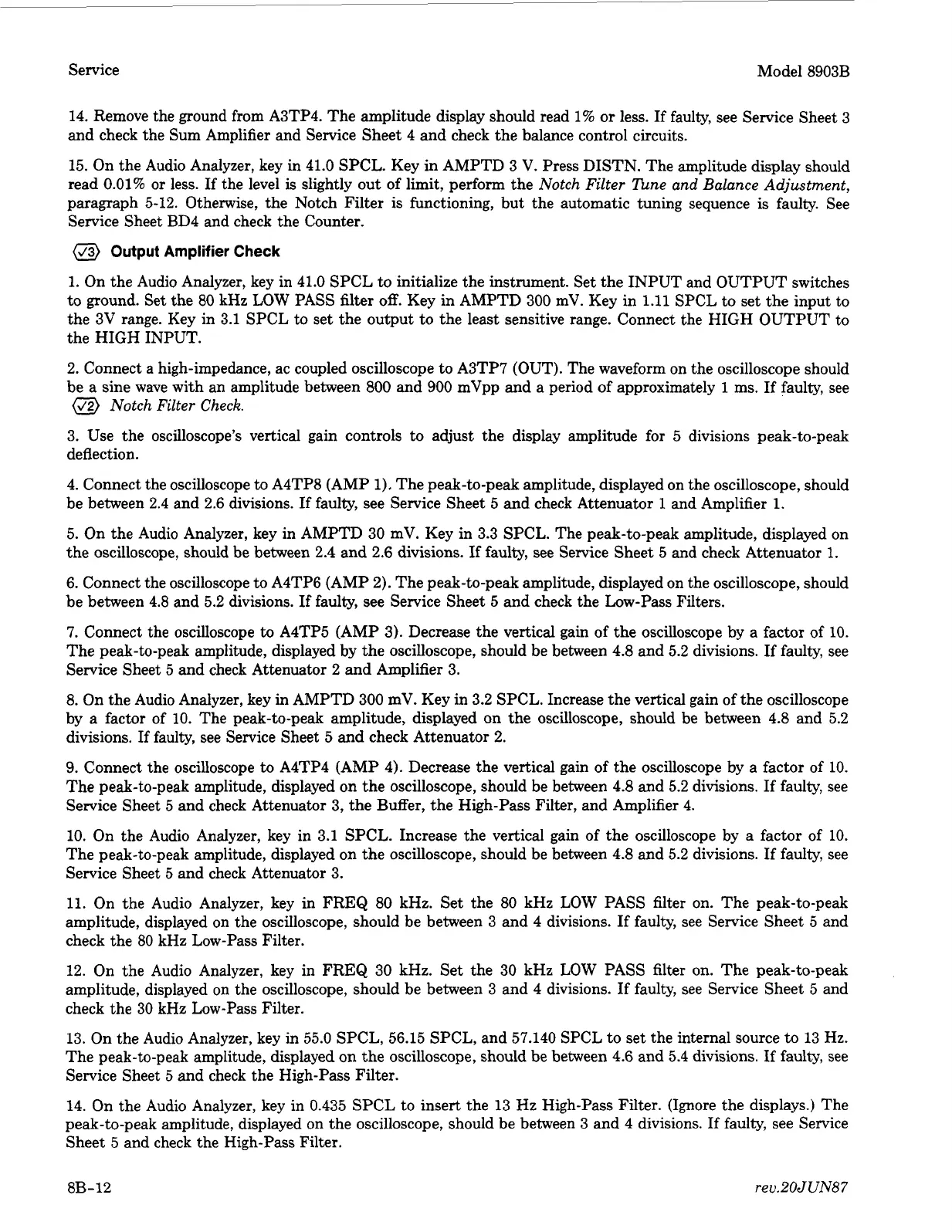Service Model 8903B
14. Remove the ground from A3TP4. The amplitude display should read
1%
or
less. If faulty, see Service Sheet
3
and check the Sum Amplifier and Service Sheet 4 and check the balance control circuits.
15. On the Audio Analyzer, key in 41.0 SPCL. Key in AMPTD 3
V.
Press DISTN. The amplitude display should
read
0.01%
or less. If the level is slightly out of limit, perform the
Notch Filter Zbne and Balance Adjustment,
paragraph 5-12. Otherwise, the Notch Filter is functioning, but the automatic tuning sequence
is
faulty. See
Service Sheet BD4 and check the Counter.
(J3)
Output
Amplifier
Check
1.
On the Audio Analyzer, key in 41.0 SPCL to initialize the instrument. Set the INPUT and OUTPUT switches
to ground. Set the 80 kHz LOW
PASS
filter
off.
Key in AMPTD
300
mV.
Key in
1.11
SPCL to set the input to
the
3V
range. Key in 3.1 SPCL to set the output
to
the least sensitive range. Connect the HIGH OUTPUT to
the HIGH INPUT.
2.
Connect a high-impedance, ac coupled oscilloscope to A3TP7 (OUT). The waveform on the oscilloscope should
be a sine wave with an amplitude between 800 and
900
mVpp and a period of approximately
1
ms.
If
faulty, see
@
Notch Filter Check.
3. Use the oscilloscope’s vertical gain controls to adjust the display amplitude for 5 divisions peak-to-peak
deflection.
4.
Connect the oscilloscope to
A4TP8
(AMP
1).
The peak-to-peak amplitude, displayed on the oscilloscope, should
be between
2.4
and 2.6 divisions.
If
faulty, see Service Sheet
5
and check Attenuator
1
and Amplifier
1.
5.
On
the Audio Analyzer, key in AMPTD 30 mV. Key in 3.3 SPCL. The peak-to-peak amplitude, displayed on
the oscilloscope, should be between 2.4
and
2.6 divisions.
If
faulty, see Service Sheet
5
and check Attenuator
1.
6. Connect the oscilloscope to A4TP6 (AMP
2).
The peak-to-peak amplitude, displayed on the oscilloscope, should
be between 4.8 and
5.2
divisions.
If
faulty,
see
Service Sheet
5
and check the Low-Pass Filters.
7.
Connect the oscilloscope
to
A4TP5 (AMP
3).
Decrease the vertical gain of the oscilloscope by a factor of
10.
The peak-to-peak amplitude, displayed by the oscilloscope, should be between 4.8 and
5.2
divisions. If faulty, see
Service Sheet
5
and check Attenuator
2
and Amplifier 3.
8. On the Audio Analyzer, key in AMPTD 300 mV. Key in 3.2 SPCL. Increase the vertical gain of the oscilloscope
by a factor of 10. The peak-to-peak amplitude, displayed on the oscilloscope, should be between 4.8 and 5.2
divisions.
If
faulty, see Service Sheet
5
and check Attenuator 2.
9.
Connect the oscilloscope
to
A4TP4 (AMP 4). Decrease the vertical gain of the oscilloscope by a factor of
10.
The peak-to-peak amplitude, displayed
on
the oscilloscope, should be between 4.8 and
5.2
divisions.
If
faulty, see
Service Sheet 5 and check Attenuator 3, the Buffer, the High-Pass Filter, and Amplifier
4.
10. On the Audio Analyzer, key in 3.1 SPCL. Increase the vertical gain of the oscilloscope by a factor of 10.
The peak-to-peak amplitude, displayed on the oscilloscope, should be between 4.8 and 5.2 divisions. If faulty, see
Service Sheet
5
and check Attenuator 3.
11.
On the Audio Analyzer, key in FREQ 80 kHz. Set the
80
kHz
LOW
PASS filter on. The peak-to-peak
amplitude, displayed on the oscilloscope, should be between 3 and 4 divisions. If faulty, see Service Sheet 5 and
check the 80 kHz Low-Pass Filter.
12.
On the Audio Analyzer, key in FREQ
30
kHz. Set the 30 kHz LOW PASS filter on. The peak-to-peak
amplitude, displayed on the oscilloscope, should be between 3 and 4 divisions. If faulty, see Service Sheet
5
and
check the 30 kHz Low-Pass Filter.
13. On the Audio Analyzer, key in
55.0
SPCL, 56.15 SPCL, and 57.140 SPCL to set the internal source
to
13 Hz.
The peak-to-peak amplitude, displayed on the oscilloscope, should be between 4.6 and 5.4 divisions.
If
faulty, see
Service Sheet
5
and check the High-Pass Filter.
14. On the Audio Analyzer, key in 0.435 SPCL to insert the 13 Hz High-Pass Filter. (Ignore the displays.) The
peak-to-peak amplitude, displayed on the oscilloscope, should be between 3 and
4
divisions.
If
faulty, see Service
Sheet
5
and check the High-Pass Filter.
8B-12
rev.20JUN87