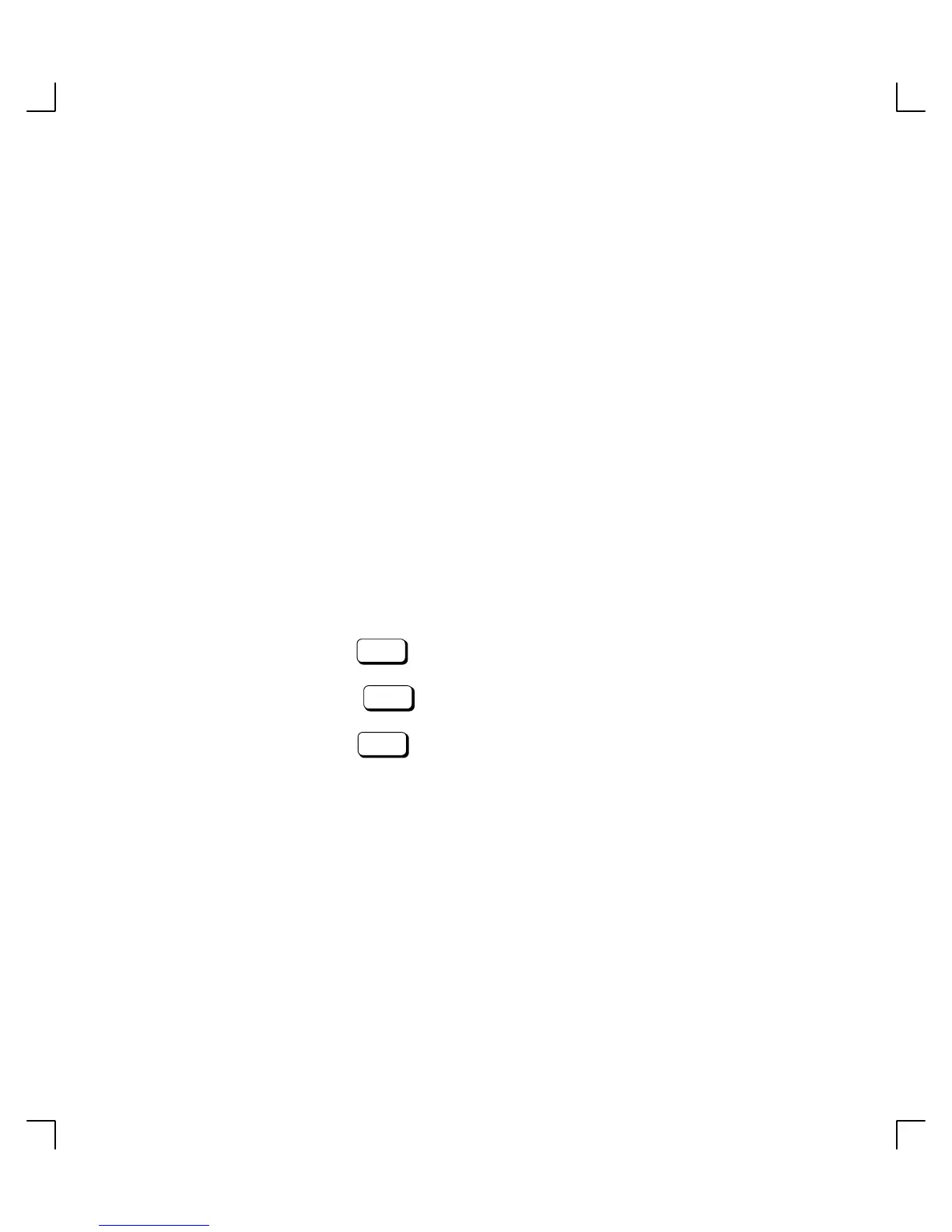3–8
Verify the System Operation using the Suppot Tools Manager
HP-UX uses a diagnostics product called the Support Tools Manager that allows you to
verify your system operation.
You can access the Support Tools Manager while in a terminal window. If you are using HP
VUE as your interface, you can also access the Support Tools Manager through the
sys_admin directory.
NOTICE: You must use software patch PHSS_6620 under HP-UX 9.03, 9.05,
and 9.07, and software patch PHSS_6607 under HP-UX 10.01 to run
SupportW
ave successfully
.
Three interfaces are available with the Support Tools Manager: a command line interface
(accessed through the cstm command), a menu-driven interface (accessed through the mstm
command), and the graphical user interface (accessed through the xstm command).
For more information on the Support Tools Manager user interfaces, see the online man
pages by entering the following at a command line prompt:
# man cstm
RETURN
# man mstm
RETURN
# man xstm
RETURN
