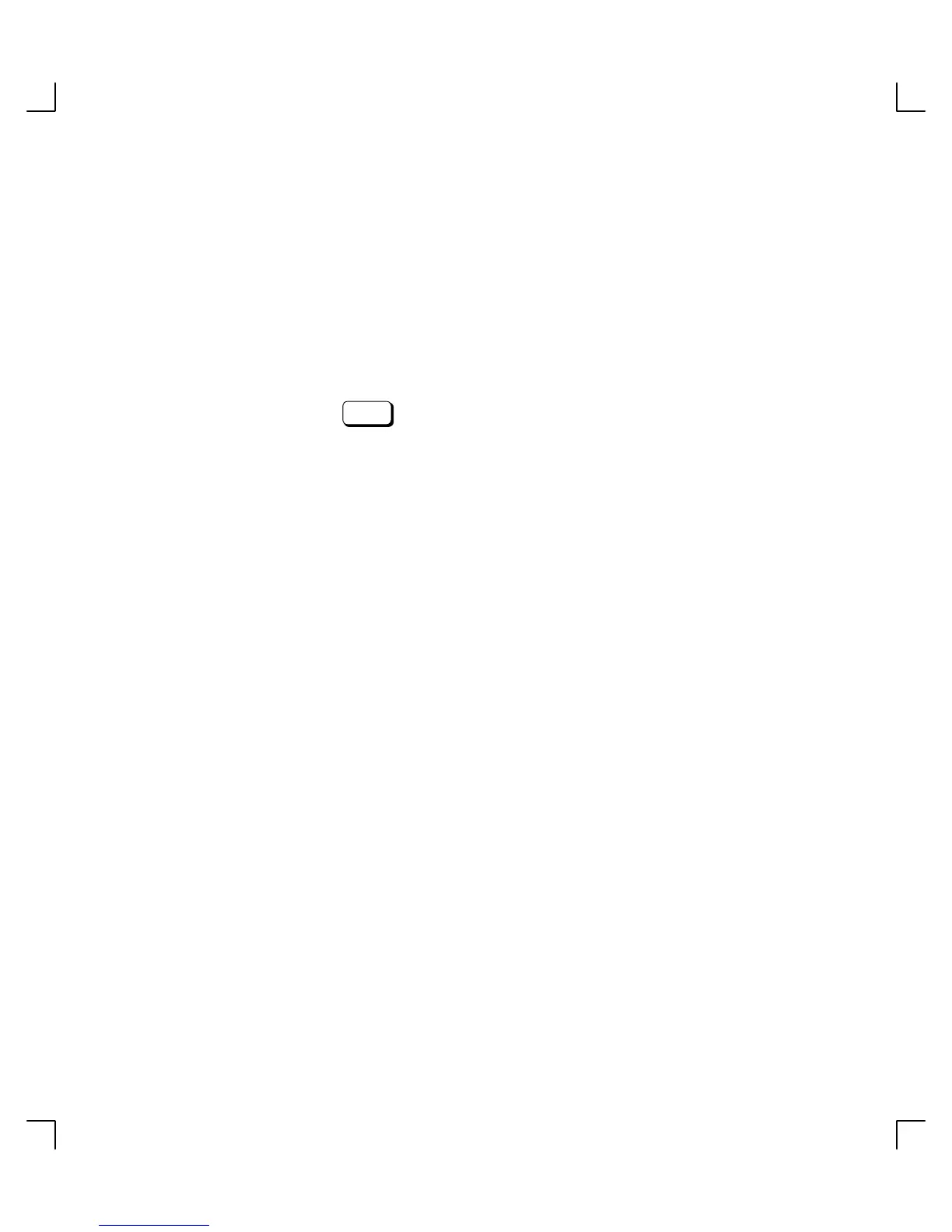3–9
To run the Support Tools Manager from either HP VUE or the HP-UX command line shell,
perform the following steps:
1. To invoke the command line interface in a terminal window or command line shell,
type the following at the
# prompt:
# cstm
RETURN
The following screen appears:
********************************************************************
****** ******
****** SUPPORT TOOLS MANAGER ******
****** ******
****** Command Line Interface ******
****** ******
****** Version A.00.12 ******
****** ******
****** Part Number B2478–10002 ******
****** ******
****** (C) Copyright Hewlett Packard Co. 1991, 1992 ******
****** All Rights Reserved ******
****** ******
********************************************************************
Please wait. System mapping in progress . . .
Please type HELP or ? to list available commands.
CSTM>
