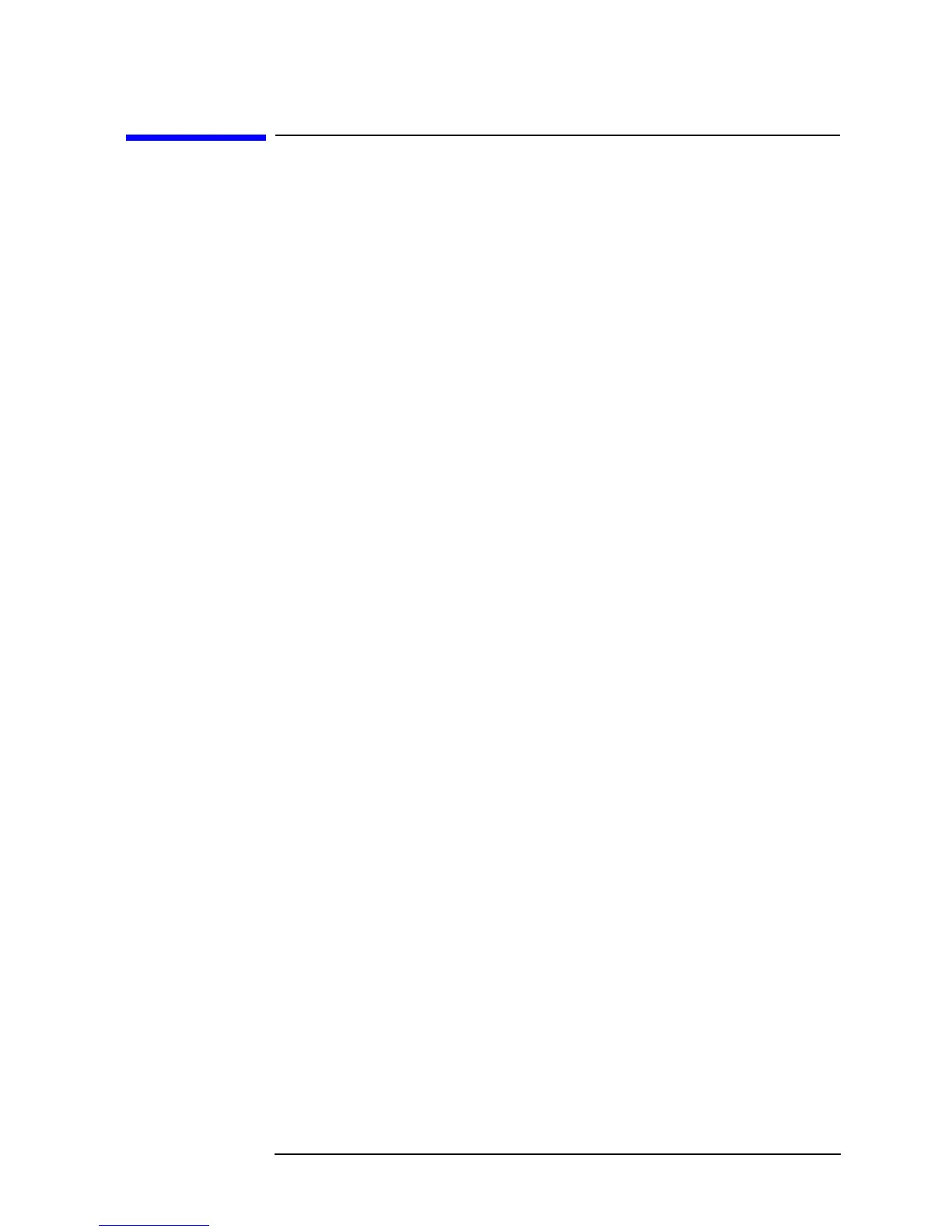Chapter 2 21
SCR Overview
Checking Node Differences
Checking Node Differences
One of the most useful features of SCR is the ability to report changes
to a node over time, or differences between nodes at specified times. The
scrdiff command reports these differences. Configuration differences
are flagged with an asterisk(*) at the beginning of a line.
Time Difference
on a Node
If you want to see what changed in node elsa between February 14 and
April 10, 1999, enter the following command to produce a report that
resembles the example below it.
# scrdiff elsa:199902141205 elsa:latest
This command calls for configuration differences in the node elsa
between 12:05 February 14, 1999 and the latest configuration report
available. The report looks like the following example:
[BASE] elsa : 02/14/1999 12:05 PST
[TARGET] elsa : 04/10/1999 13:05 PDT (latest)
COMPONENT NAME BASE TARGET
GROUP NAME
ATTRIBUTE NAME
“HP-UX Standard Groups Definition”
“Host File System”
* [Host File System Index] - 11
* [Mount Point] - lohengrin:/SCR
* [Remote Mount Point] - lohengrin
* [File System Type] - nfs
* [File System Access] - “0:readWrite”
:
:
:
The result indicates that between the times specified, a file system,
/SCR, was mounted on elsa.
