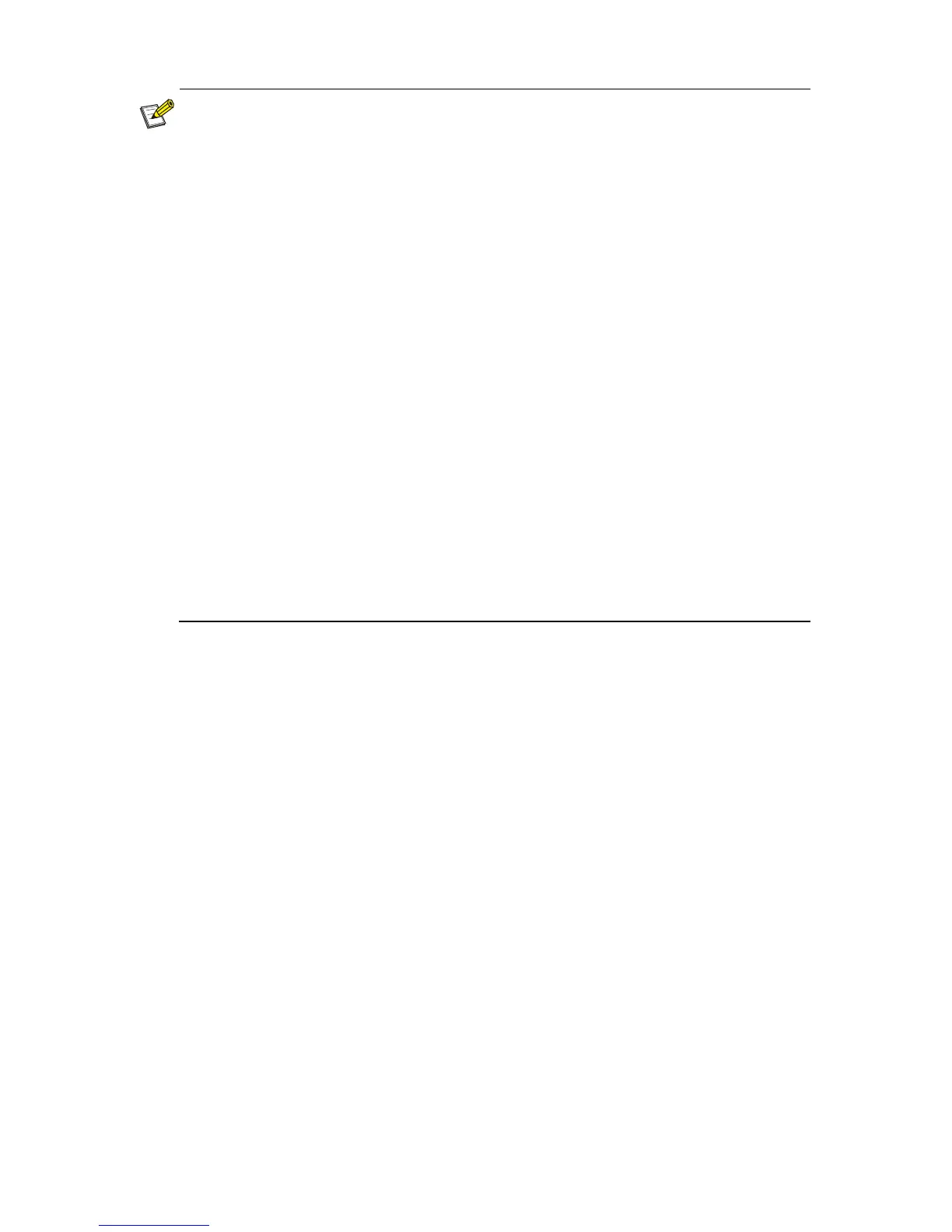3
Note
Before any operation is performed, please read the operation instructions
and precautions carefully to minimize the possibility of accidents. The
Note, Caution, Warning and Danger items in other manuals do not cover
all safety precautions that should be followed. They are only the supplements
to the safety precautions for operations as a whole. Therefore, the personnel
in charge of the installation and maintenance of the products are required
to understand these basics of safety operation.
In performing various operations, please follow the local safety regulations.
The safety precautions introduced in the product manuals are supplementar
and subject to the local safety regulations.
When various operations are executed on the products, the precautions
and special safety instructions provided with the products must be followed
to the full.
The personnel in charge of the installation and maintenance of the products
must be trained as professionals to master the proper operating methods
and all safety precautions. Only the trained and qualified personnel can
perform operations such as equipment installation and maintenance.
