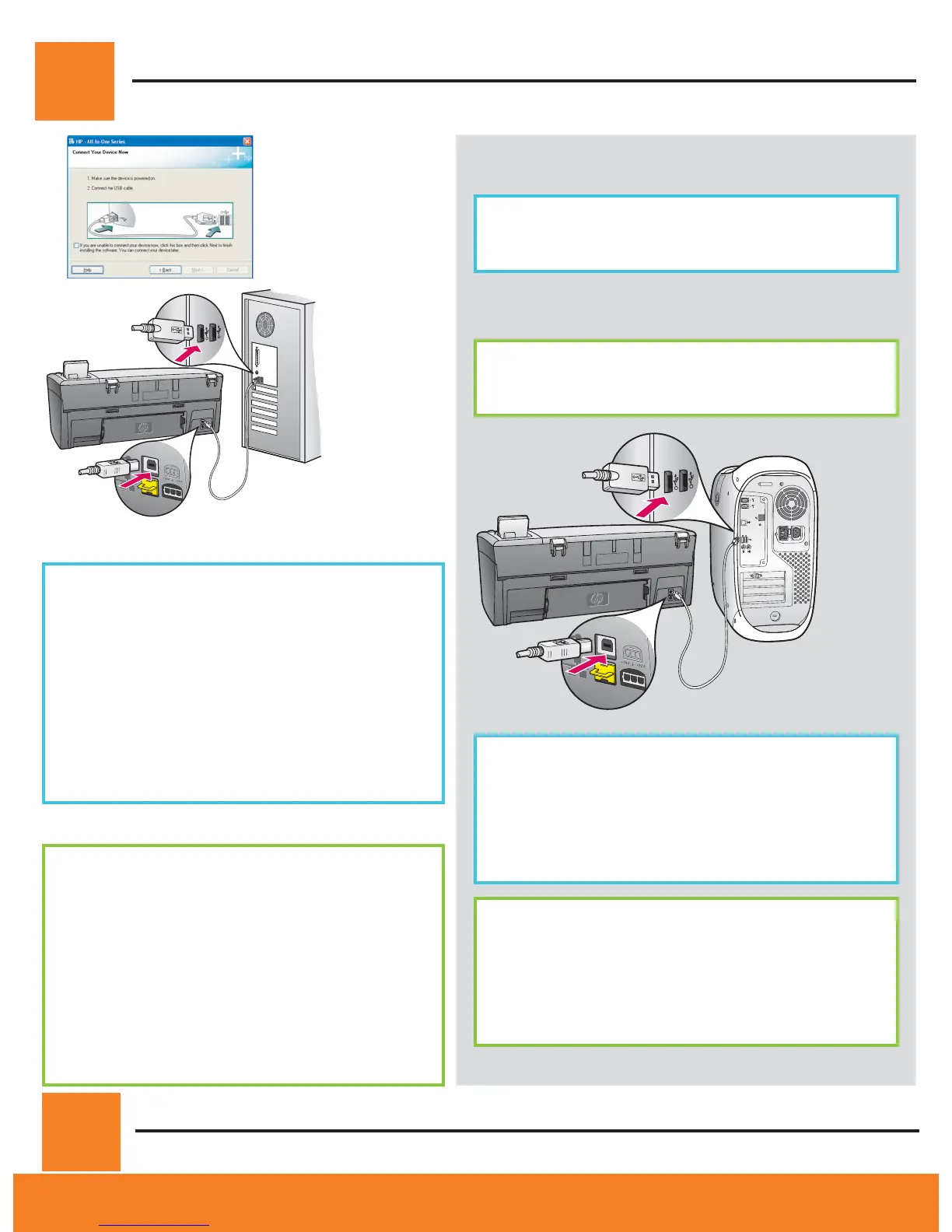A2
A3
10 • HP All-in-One
Csatlakoztassa az USB-kábelt
Connect the USB cable
Windows-felhasználók:
Macintosh-felhasználók:
a Kövesse a képernyn megjelen utasításokat,
amíg meg nem jelenik az USB-kábel
csatlakoztatására felszólító üzenet. (Ez több
percig is eltarthat.)
Ennek megjelenése után csatlakoztassa az
USB-kábelt a HP All-in-One készülék hátsó
portjába, majd a számítógép bármely
USB-portjába .
b Kövesse a képernyn megjelen utasításokat.
Töltse ki a Regisztrálás most képernyt.
a Csatlakoztassa az USB-kábelt a számítógépbe
és a készülék hátulján található USB-portba.
b Kattintson duplán a HP All-in-One Installer
ikonra.
c Gyzdjön meg róla, hogy minden képerny
teendit végrehajtotta, beleértve a beállítás
segédet is.
Ugorjon az útmutató hátlapjára, és nyomtasson ki egy tesztoldalt
Windows Users:
Macintosh Users:
a Follow the onscreen instructions until you see
the prompt to connect the USB cable. (This
may take several minutes.)
Once the prompt appears, connect the
USB cable to the port on the back of the
HP All-in-One, and then to any USB port on
your computer.
b Follow the onscreen instructions. Complete
the Sign up now screen.
a Connect the USB cable from your computer to
the USB port on the back of the device.
b Double-click the HP All-in-One Installer icon.
c Make sure you complete all screens, including
the Setup Assistant.
Go to back of the guide to make a test copy
