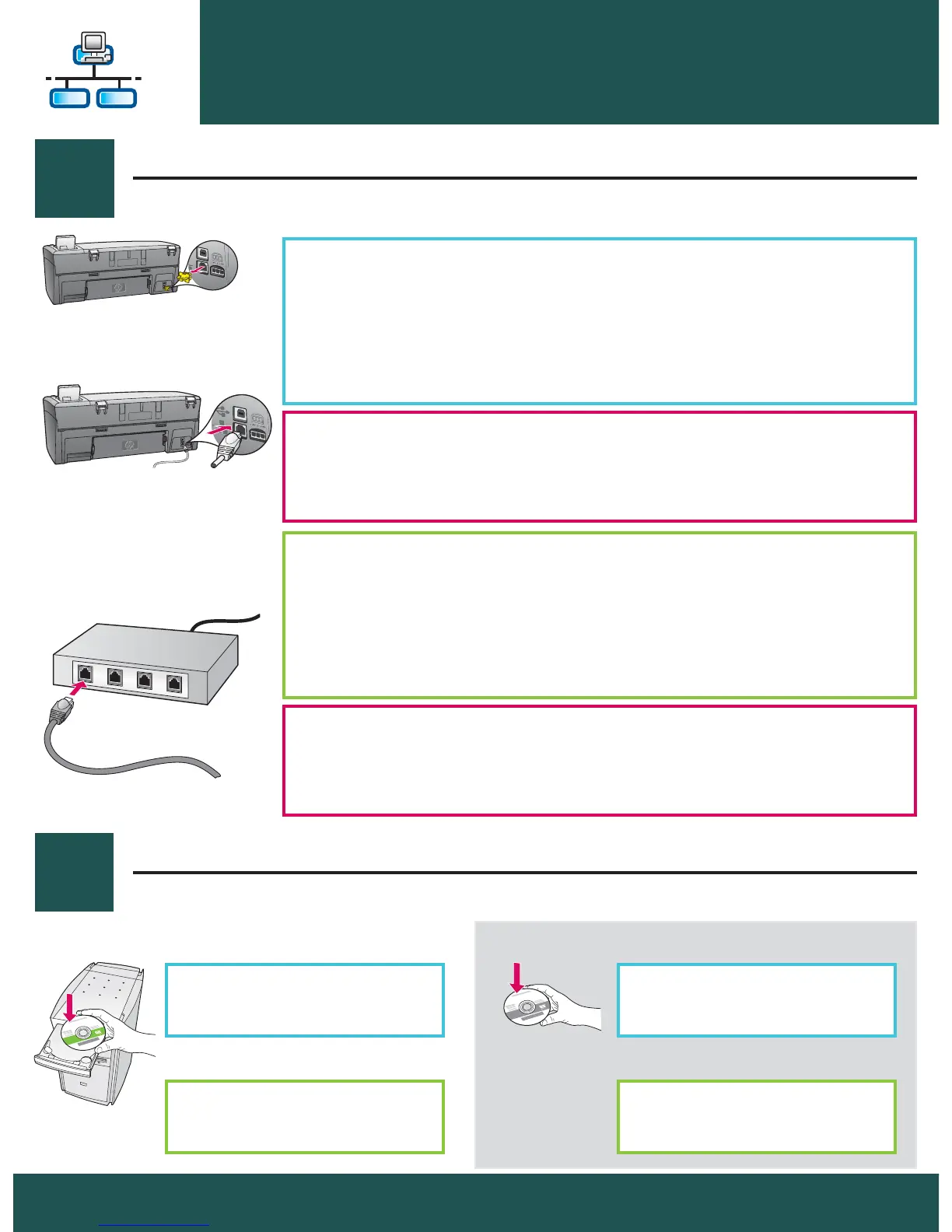B1
B2
HP All-in-One • 11
a Távolítsa el a sárga véddugaszt a készülék hátuljáról.
b Csatlakoztassa az Ethernet-kábel egyik végét a készülék hátulján található
Ethernet-portba.
c Csatlakoztassa az Ethernet-kábel másik végét a hubhoz, útválasztóhoz
vagy kapcsolóhoz. Ha a kábel nem elég hosszú, hosszabbat is
vásárolhat.
B rész: Ethernet- (vezetékes) hálózat
Fontos: Ne csatlakoztassa kábelmodemhez az Ethernet-kábelt.
Mköd hálózattal kell rendelkeznie. Ha már csatlakoztatta az USB-kábelt, az
Ethernet-kábelt ne csatlakoztassa.
Csatlakoztassa az Ethernet-kábelt
Válassza ki a megfelel CD-t
Windows-felhasználók: Macintosh-felhasználók:
a Helyezze be a
HP All-in-One Windows CD-t.
a Helyezze be a
HP All-in-One Macintosh CD-t.
Section B: Ethernet (wired) network
Important: Do not connect the Ethernet cable to a cable modem.
You must have a working network. If you already connected the USB cable, do not
connect the Ethernet cable.
a Remove the yellow plug from the back of the device.
b Connect one end of the Ethernet cable to the Ethernet port on the back of
the device.
c Connect the other end of the Ethernet cable to the hub/router/switch. If
the cable is not long enough, you can purchase a longer cable.
Connect the Ethernet cable
Choose the correct CD
a Insert the
HP All-in-One Macintosh CD.
a Insert the
HP All-in-One Windows CD.
Windows Users: Macintosh Users:
