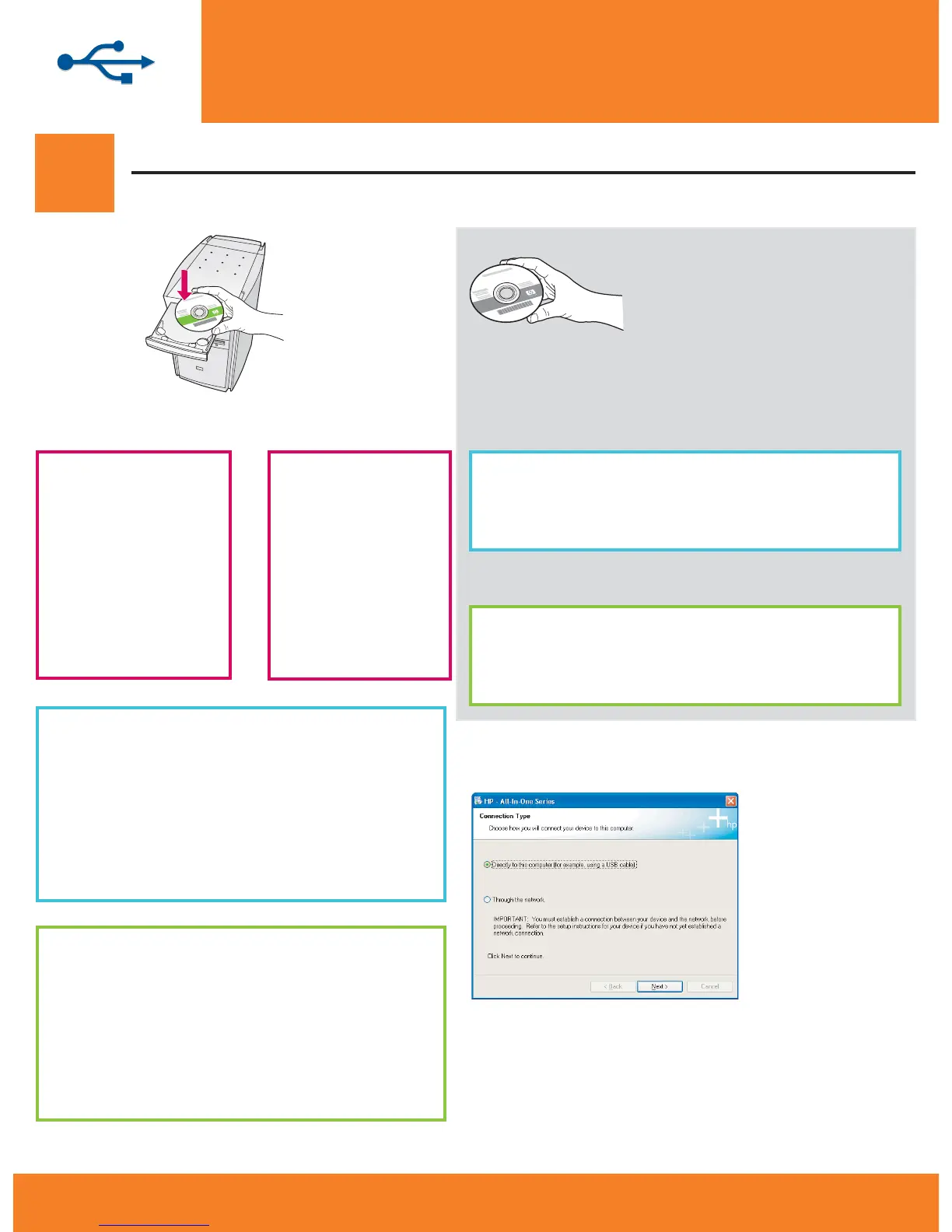A1
HP All-in-One • 9
A rész: USB-csatlakoztatás
Válassza ki a megfelel CD-t
Ha nem jelenik meg az
indítóképerny, akkor
kattintson duplán a
Sajátgép , majd a
CD-ROM ikonra, s végül
a setup.exe elemre.
a Helyezze be a HP All-in-One Windows CD-t.
b Telepítse a szoftvert a képernyn megjelen
utasítások alapján.
c A Csatlakozás típusa képernyn válassza a
Közvetlenül erre a számítógépre lehetséget.
Folytassa az eljárást a következ oldalon.
a Keresse meg a HP All-in-One Macintosh CD-t.
b Folytassa az eljárást a következ oldalon.
Windows-felhasználók: Macintosh-felhasználók:
Section A: USB Connection
Choose the correct CD
If the startup screen
does not appear,
double-click
My Computer , double-
click the CD-ROM icon,
and then double-click
setup.exe .
Windows Users:
a Insert the HP All-in-One Windows CD.
b Follow the onscreen instructions to install the
software.
c On the Connection Type screen, make sure to
select directly to this computer . Continue to
the next page.
a Locate the HP All-in-One Macintosh CD.
b Continue to the next page.
Macintosh Users:
