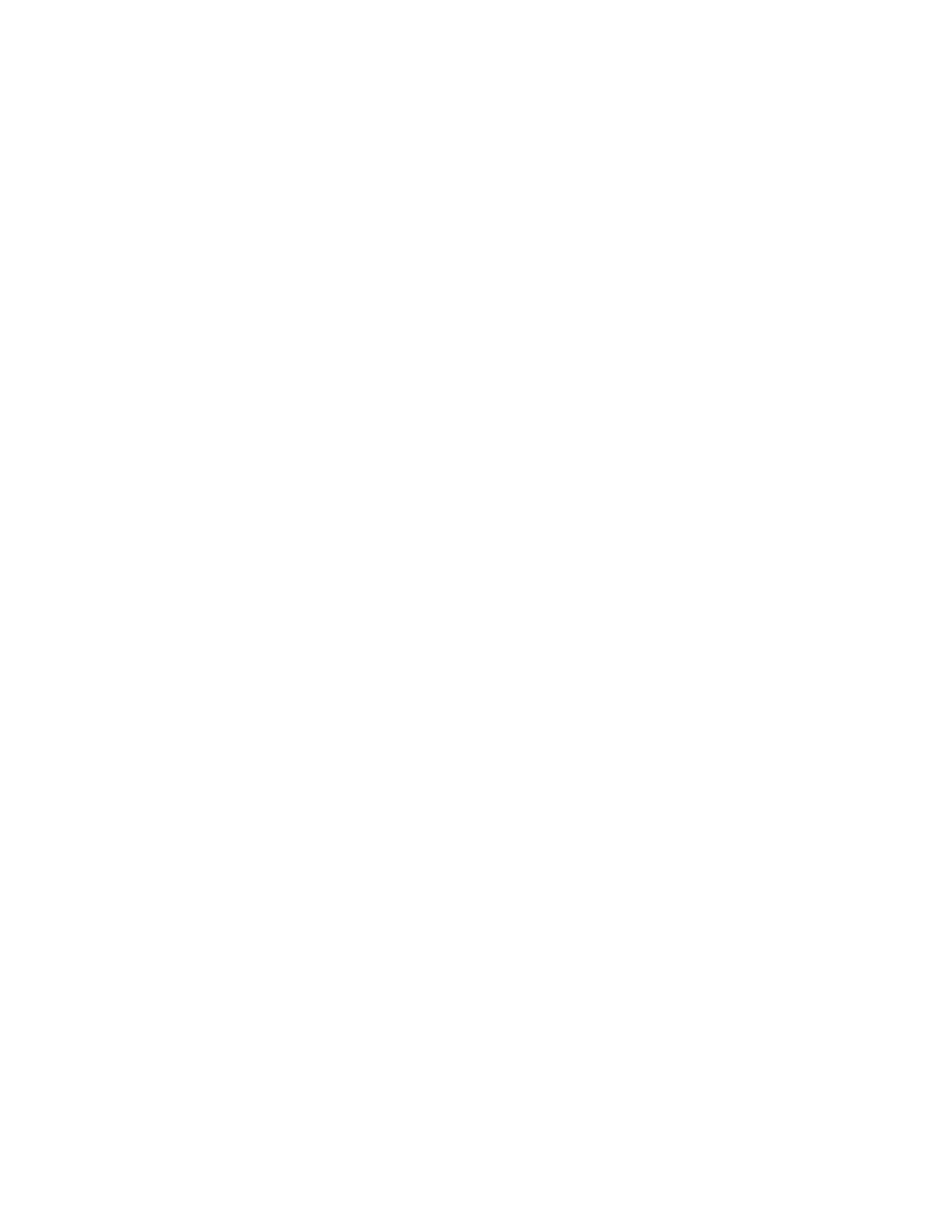An RGB Device specification is identified by the prefix "rgb:" and has the following syntax:
rgb:red/green/blue
where red, green, and blue are encoded as h, hh, hhh, or hhhh, and h represents a single hexadecimal
digit.
___________________________________________________________________________
Note: “h” indicates the value scaled in 4 bits; hh, the value scaled in 8 bits; hhh, the value scaled in 12
bits; and hhhh the value scaled in 16 bits, respectively. These values are passed directly to the X server,
and are assumed to be gamma corrected.
___________________________________________________________________________
The eight primary colors can be represented as:
• Black: rgb:0/0/0
• Red: rgb:ffff/0/0
• Green: rgb:0/ffff/0
• Blue: rgb:0/0/ffff
• Yellow: rgb:ffff/ffff/0
• Magenta: rgb:ffff/0/ffff
• Cyan: rgb:0/ffff/ffff
• White: rgb:ffff/ffff/ffff
For backward compatibility, an older syntax for RGB device is supported, but its continued use is not
encouraged. The syntax is an initial "pound-sign" character, followed by a numeric specification, in one
of the following formats:
#rgb (4 bits each)
#rrggbb (8 bits each)
#rrrgggbbb (12 bits each)
#rrrrggggbbbb (16 bits each)
The r, g, and b represent single hexadecimal digits. When fewer than 16 bits each are specified, they
represent the most-significant bits of the value (unlike the "rgb:" syntax, in which values are scaled). For
example, #3a7 is the same as #3000a0007000.
An RGB intensity specification is identified by the prefix "rgbi:" and has the following syntax:
rgbi:red/green/blue
The red, green, and blue are floating-point values between 0.0 and 1.0, inclusive. They represent linear
intensity values, with 1.0 indicating full intensity, 0.5 indicating half intensity, and so on. These values
will be gamma-corrected by Xlib before being sent to the X server. The input format for these values is
an optional sign, a string of numbers possibly containing a decimal point, and an optional exponent field
containing an "E" or "e" followed by a possibly signed integer string.
Graphics Administration Guide for HP-UX 10.20
